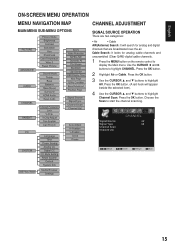Sanyo DP55441 Support Question
Find answers below for this question about Sanyo DP55441.Need a Sanyo DP55441 manual? We have 1 online manual for this item!
Question posted by j2gator on September 30th, 2012
I Have A Sanyo Dp55441 And I Am Trying To Watch Tv Without Cable Or Satellite
I have the TV hooked up to an RCA indoor antenna to get over-the-air channels but nothing comes up when I do the scan, just snowy screen and no sound, my question is what am I missing doing to get the free local channels?
Current Answers
Related Sanyo DP55441 Manual Pages
Similar Questions
How Do I Scan The Tv To Get All Of The Channels Without A Remote
How do i scan the tv to get all of the channels without a remote for Sanyo model 19648
How do i scan the tv to get all of the channels without a remote for Sanyo model 19648
(Posted by 859theresa 8 years ago)
How Do You Connect A Blue Ray, Sound System To A Sanyo Dp55441 Flat Screen Tv
(Posted by Vilbo 9 years ago)
Snowy Screen And No Volume Happened While Watching Tv Has A33 Top Right Hand Cor
While watching tv the screen went snowy and no volume. Also had A33 in the right hand corner
While watching tv the screen went snowy and no volume. Also had A33 in the right hand corner
(Posted by Stacmcallister 10 years ago)
Will An Indoor Antenna Work With My Sanyo Vizon Flat Screen Tv Model Clt1554
We want to discontinue cable and use an RCA indoor antenna instead. we attached the antenna but get ...
We want to discontinue cable and use an RCA indoor antenna instead. we attached the antenna but get ...
(Posted by Melotone 11 years ago)