Sanyo DP55441 Support Question
Find answers below for this question about Sanyo DP55441.Need a Sanyo DP55441 manual? We have 1 online manual for this item!
Question posted by bevstho on February 15th, 2014
Sanyo Dp55441 Game Mode Does
The person who posted this question about this Sanyo product did not include a detailed explanation. Please use the "Request More Information" button to the right if more details would help you to answer this question.
Current Answers
There are currently no answers that have been posted for this question.
Be the first to post an answer! Remember that you can earn up to 1,100 points for every answer you submit. The better the quality of your answer, the better chance it has to be accepted.
Be the first to post an answer! Remember that you can earn up to 1,100 points for every answer you submit. The better the quality of your answer, the better chance it has to be accepted.
Related Sanyo DP55441 Manual Pages
Owners Manual - Page 3


...two blades and a third grounding prong. If an outside antenna is connected to the television equipment, be sure the antenna system is grounded so as to avoid injury from tip...required when the appliance has been damaged in particular, specifies that provides guidelines
for choosing SANYO. Wall or Ceiling Mounting - Minimum clearance must be
mounted to keep from touching such...
Owners Manual - Page 4


... optimal energy efficiency, select default picture mode. CAUTION: FCC Regulations state that this equipment does cause harmful interference to radio or television reception, which the receiver is not ...." Reorient or relocate the receiving antenna. -
"As an Energy Star® Partner, Sanyo Electric co., Ltd. Never touch the screen when handling.
• Excessive pressure on ...
Owners Manual - Page 5


.../ Solutions .28 SPECIFICATIONS 29 CONFIGURATIONS OF VGA
TERMINALS 30 PC / HDMI SIGNAL MODES 30 CONTENTS
English
IMPORTANT SAFETY INSTRUCTIONS..2
FCC INFORMATION 3 ENERGY STAR® USER ... 12 DIGITAL AUDIO 12 AUDIO OUT JACKS 12
PC CONNECTIONS 13 PC MONITOR OPERATION 13
SPORTS MODE 14
ON-SCREEN MENU OPERATION 15 MENU NAVIGATION MAP 15 CHANNEL ADJUSTMENT 15 CHANNEL LIST OPERATION...
Owners Manual - Page 6


...injury to the installer. Installing Stand (55")
1 Place the LCD TV on it on a flat and level place. The display may cause damage on the desk, make sure there is strongly ... the display screen.
3 12 4
Uninstalling Stand (55")
1 Place the LCD TV screen facing down on a flat surface with soft materials (such as a blanket) for protecting the screen surface.
• Before putting the LCD ...
Owners Manual - Page 9


...(Coaxial), PAGE 12 -
A digital AV interface that accepts uncompressed video signals for updating the television's firmware and accessing JPEG files.
8
ANALOG / DIGITAL ANTENNA INPUT, PAGE 7 - Connect ... English
V DEO 1 NPUT
GETTING STARTED-CONTROLS AND JACKS
Input / OK button
LEFT-SIDE PANEL BACK-SIDE PANEL
Y
PC INPUT
PC AUDIO
INPUT
Pb
Pr
Pb
L
Pr
R
L
R
DEO3 INPUT ...
Owners Manual - Page 10


... Program Rating. Press to switch to the last or next channel.
Press this button to switch CC mode among Off, 30 min, 60 min, 90 min, 120 min, 150 min and 180 min.
...Press numeric buttons to display RESET menu. INPUT Button- Press to select Energy saving mode options Off, ECO1, ECO2, and ECO3 in turn .
Press to view: TV, VIDEO1, VIDEO2, VIDEO3, ...
Owners Manual - Page 11


... the HDTV and to select the input signal as shown. Connect an analog device such as a HD Cable Box, HD Satellite Receiver, DVD Player, and Game System. VIDEO2 or VIDEO3 (YPbPr)
Connect Digital devices such as an Analog Cable Box, Satellite Receiver or VCR. English
GETTING STARTED-CONNECTIONS
3 Analog Signal Connections...
Owners Manual - Page 12


Home : This mode qualifies for the retail display setup. The scanned channels are stored in AC power cord (120V AC, 60Hz)
6 Press ... following process if there is for ENERGY STAR. To 120V AC outlet. TVs will enter INITIAL CHANNEL SCAN automatically. Store : This mode is no cable or antenna being plugged-in to tuner connector.
8 Use the CURSOR ▲ and ▼ buttons to highlight the
Channel ...
Owners Manual - Page 13


... function)
1 Use an adapter (not supplied) to connect a DVI device to select the input signal as a HD Cable Box, HD Satellite Receiver, DVD Player, and Game System.
It supports HDCP copy protection and allows transmission of a Digital input on the screen. NOTE : HDMI Audio setting is a digital AV interface that accepts...
Owners Manual - Page 15


... banging sounds
NOTE : When the "SPORTS" button is pushed, an OSD showing the current sports mode will appear on the lower left of the screen. Once the channel or the input source is changed , the sports... mode will automatically be set to "Off", and the "Sports Off" OSD will not appear on the...
Owners Manual - Page 17


... adding channels.
1 Press the MENU button on the remote control to display the Main menu.
2 Use the CURSOR ◄ and ► buttons to highlight
CHANNEL mode. Make the channel scan process completely, then press OK or Menu to highlight
the Channel List. ADDING CHANNELS TO CHANNEL LIST
1 Use the CURSOR ▲...
Owners Manual - Page 18


... TV Parental Guidelines rating codes. Press the OK button.
2 Enter your children to enter "Confirm" numbers. ON-SCREEN MENU OPERATION (CONTINUED)
English
PARENT ADJUSTMENT
This SANYO television is equipped with an electronic V-Chip to the PARENT menu. When these codes are detected, the HDTV will automatically return to assign), and enter "Confirm...
Owners Manual - Page 20
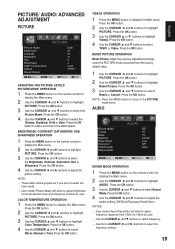
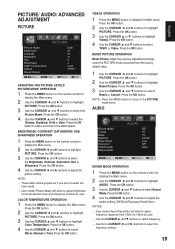
...8226; These items will be grayed out if you are not select the
User mode. • User mode (Picture Mode) will allow to adjust brightness,
contrast,saturation,hue and sharpness function by user....; buttons to highlight
PICTURE. PICTURE/ AUDIO/ ADVANCED ADJUSTMENT
PICTURE
ADJUSTING THE PICTURE LEVELS PICTURE MODE OPERATION
1 Press the MENU button on the remote control to display the Main menu.
2...
Owners Manual - Page 21


..., Auto, Digital and Analog. (Default setting is a DVI signal type, there will be no sound output. It can reset previous adjusting settings during the AUDIO mode to the factory default value.
1 Use the CURSOR ◄ and ► buttons to highlight
Off, Low or High. Press the OK button.
3 Use the CURSOR...
Owners Manual - Page 22


...will automatically be grayed out if you turn on the Light sensor function.
• Please set PICTURE MODE to User then can turn on this function PAGE 19. Press the OK button.
3 Use the .... PICTURE (PIX) SHAPE OPERATION
Pix Shape- Divided into three categories. The options during the Pix Shape mode change by Dot
1 Press the MENU button on the remote control to display the Main menu.
2 Use...
Owners Manual - Page 23
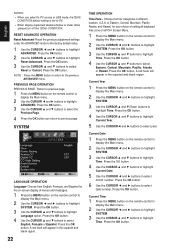
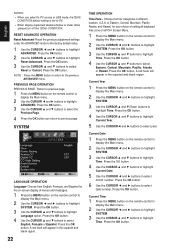
Reset the previous adjustment settings under the ADVANCED mode to the factory default value.
1 Use the CURSOR ◄ and ► buttons to ... the squared and blank region.
Press the OK button. English
NOTES : • When you select to PC source or USB mode, the120Hz
CONDITION default setting is set to highlight
Time. RESET ADVANCED OPERATION Reset Advanced- Press the OK button.
2 Use the ...
Owners Manual - Page 25


... the CURSOR ◄ and ► buttons to transmit). Reset the previous adjustment settings under the CC Style Setting for each nine categories under the SYSTEM mode to the factory default value.
1 Use the CURSOR ◄ and ► buttons to highlight
System Info.
English
CC STYLE SETTING OPERATION
CC Style Setting-
Caption...
Owners Manual - Page 26


... to original size.
3 If the JPEG file more than 15 files. USB PHOTO VIEWER
Note:CURSOR buttons can scroll over the screen only in Zoom mode(x2,x4)
English
MEDIA BROWSER OPERATION
1 Press the INPUT button on the remote control and use the CURSOR ◄
►▲ ▼ buttons to select...
Owners Manual - Page 29


... being
broadcasted.
• Selec Channel List to add channels or start channel scan in CHANNEL mode.
• Turn antenna, install signal booster.
• Weak Signal.
• Check CHANNEL... control.
28
English
Problem:
Check these Conditions:
Try these Solutions:
Page No. select captioning mode.
• Select another channel. No USB Media message appears on screen
• Check the...
Owners Manual - Page 31


... above. After connecting with a VGA Cable (not supplied). PC SIGNAL MODE COLUMN (recommended)®
SYSTEM MODE VGA SVGA XGA
WXGA WXGA SXGA
Resolution 640x480 800x600 1024x768 1360x768 1280x768 1280x1024...TV can correspond to the chart below .
DDC_SCL
This LCD TV can not display signal modes not described in some case, the LCD TV will
display. When connecting Macintosh computer, ...
Similar Questions
Can I Connect My Care Sara Hydrophone To My Sanyo Dp46840 Flat Panel Tv And How
(Posted by freespirittonya 9 years ago)
How To Set Tv To Game Mode Without Remote On Sanyo
(Posted by inbkri 9 years ago)
Game Mode
How do I turn the game mode on on my sanyo dp55441 tv? The game mode option does not light up or hig...
How do I turn the game mode on on my sanyo dp55441 tv? The game mode option does not light up or hig...
(Posted by jford31 10 years ago)

