Sanyo DP55441 Support Question
Find answers below for this question about Sanyo DP55441.Need a Sanyo DP55441 manual? We have 1 online manual for this item!
Question posted by jford31 on September 15th, 2013
Game Mode
How do I turn the game mode on on my sanyo dp55441 tv? The game mode option does not light up or highlight when I go to settings.
Current Answers
There are currently no answers that have been posted for this question.
Be the first to post an answer! Remember that you can earn up to 1,100 points for every answer you submit. The better the quality of your answer, the better chance it has to be accepted.
Be the first to post an answer! Remember that you can earn up to 1,100 points for every answer you submit. The better the quality of your answer, the better chance it has to be accepted.
Related Sanyo DP55441 Manual Pages
Owners Manual - Page 4


...Partner, Sanyo Electric co., Ltd. PROTECTING THE LCD SCREEN
The screen can be determined by turning the equipment...TV technician for ENERGY STAR qualification. CAUTION: FCC Regulations state that this equipment does cause harmful interference to radio or television... Statement: the factory default settings of the following measures:
- To ensure your television is Listed by one or...mode.
Owners Manual - Page 5


...MODES 30 CONTENTS
English
IMPORTANT SAFETY INSTRUCTIONS..2
FCC INFORMATION 3 ENERGY STAR® USER INFORMATION.3
TRADEMARKS 3 PROTECTING THE LCD SCREEN 3 HANDLING PRECAUTIONS 3
INSTALLING AND UNINSTALLING STAND 5
INSTALLATION 6 POSITIONING THE LCD HDTV 6 WALL MOUNTING (OPTIONAL...12
PC CONNECTIONS 13 PC MONITOR OPERATION 13
SPORTS MODE 14
ON-SCREEN MENU OPERATION 15 MENU NAVIGATION MAP...
Owners Manual - Page 6


... be installed on it. maintained with soft materials (such as a blanket) for
protecting the display screen.
3 12 4
Uninstalling Stand (55")
1 Place the LCD TV screen facing down on a flat surface with soft materials (such as a blanket) for protecting the display screen.
2 Remove screws in damage to the equipment or injury to the...
Owners Manual - Page 9


...-
English
V DEO 1 NPUT
GETTING STARTED-CONTROLS AND JACKS
Input / OK button
LEFT-SIDE PANEL BACK-SIDE PANEL
Y
PC INPUT
PC AUDIO
INPUT
Pb
Pr
Pb
L
Pr
R
L
R
DEO3 INPUT V...with Dolby® Digital.
A digital AV interface that accepts uncompressed video signals for updating the television's firmware and accessing JPEG files.
8 Connect computer to the Video Green (Y), Blue (Pb),...
Owners Manual - Page 10


... to select Energy saving mode options Off, ECO1, ECO2, and ECO3 in turn . Press to select a channel. MENU- CURSOR ◄ (left and right. Press to the last channel or input source.
RECALL Button- Press to switch to display channel information banner. You will be changed through the SYSTEM CC Stytle Settings from menu.
9
Press...
Owners Manual - Page 11


...HDTV to select the input signal as a HD Cable Box, HD Satellite Receiver, DVD Player, and Game System. Match the connector colors to jack colors.
2 Press the INPUT button to step through the...Video or YPbPr) for Component when connecting your compatible external devices.
1 Connect a COMPONENT cable to set Green, Blue, and Red video jacks asVIDEO2 or VIDEO3(YPbPr) on the HDTV and to your digital...
Owners Manual - Page 12


... ▲ and ▼ buttons.
11 Press the OK button. TVs will enter INITIAL CHANNEL SCAN automatically. Store : This mode is no cable or antenna being plugged-in to tuner connector.
8 Use the CURSOR ▲ and ▼ buttons to highlight
Store or Home.
Home : This mode qualifies for the retail display setup. Move
OK Enter...
Owners Manual - Page 13


...is available
from the Digital Audio output terminal only when receiving a part of a Digital input on the screen.
NOTE : HDMI Audio setting is compatible with HDMI cable. DVI TO HDMI
(Only HDMI1 is necessary. (refer to a HDMI1 input jack.
English
ADVANCED AV ... of the device to a multichannel
receiver as a HD Cable Box, HD Satellite Receiver, DVD Player, and Game System.
Owners Manual - Page 15


English
SPORTS MODE
By simply pressing the " SPORTS" button on the remote control, the TV will automatically optimize both picture and sound settings for the programs shown.
■■ Off ■■ Football
&#...of the screen. Once the channel or the input source is changed , the sports mode will automatically be set to "Off", and the "Sports Off" OSD will not appear on the upper ...
Owners Manual - Page 17


... or adding channels.
1 Press the MENU button on the remote control to display the Main menu.
2 Use the CURSOR ◄ and ► buttons to highlight
CHANNEL mode. Number Button Characters Number Button Characters
0
0.,?!`-()@/+=
5
JKLjkl5
1
1
6
MNOmno6
2
ABCabc2
7
PQRSpqrs7
3
DEFdef3
8
TUVtuv8
4
GHIghi4
9
WXYZwxyz9
16 This means the channel has been deleted from the...
Owners Manual - Page 18


...highlight Change Password. Press the OK button.
3 Use the 0 - 9 buttons to highlight
V-Chip. V-Chip OPERATION
This TV follows the restricted channels broad casting setting within MPAA and TV Rating option...buttons to highlight PARENT menu. Press the OK button.
2 Enter your children to view. ON-SCREEN MENU OPERATION (CONTINUED)
English
PARENT ADJUSTMENT
This SANYO television is correct...
Owners Manual - Page 20
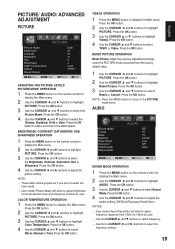
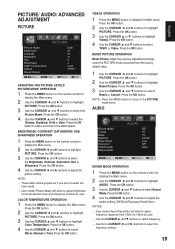
... control to display the Main menu.
2 Use the CURSOR ◄ and ► buttons to highlight
PICTURE. Press the OK button.
2 Use the CURSOR ◄ and ► buttons to highlight
PICTURE. Make the previous adjustment settings under the PICTURE mode recovered from 100Hz to 10kHz by user. NOTE : Press the MENU button to return to...
Owners Manual - Page 21


... ► buttons to highlight
AUDIO. HDMI AUDIO OPERATION HDMI AUDIO SETTINGS HDMI1 includes three categories, Auto, Digital and Analog. (Default setting is pure HDMI or DVI signal.
Digital- Analog- It can reset previous adjusting settings during the AUDIO mode to the factory default ...the CURSOR ▲ and ▼ buttons to select
Auto, Digital or Analog option. Press the OK button.
Owners Manual - Page 22


...turn on the Light sensor function.
• Please set PICTURE MODE to select
Standard, WaterGlass, Zoom1, Full or Zoom2. Press the OK button.
3 Use the CURSOR ▲ and ▼ buttons to highlight...the
OSD Display Time option. Press the OK ...Light sensor in the Home mode is High.
• Change this setting to Middle, Low or Off if a picture is too dark in your home. Try having the TV setting...
Owners Manual - Page 23
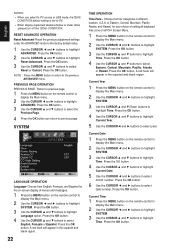
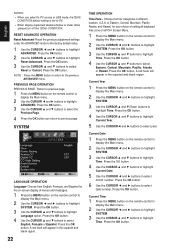
...settings under the ADVANCED mode to the factory default value.
1 Use the CURSOR ◄ and ► buttons to highlight
Language option. Press the OK button.
3 Use the CURSOR ▲ and ▼ buttons to highlight... to highlight
SYSTEM. Press the OK button.
4 Use the CURSOR ▲ and ▼ buttons to Off. • When display happened double shadow or Outer Glow
,please turn off ...
Owners Manual - Page 24


... CURSOR ◄ and ► buttons to highlight
SYSTEM.
3 Use the CURSOR ▲ and ▼ buttons to highlight
Sleep. turn on TV at your panel.
1 Press the MENU button on the remote control to display the Main menu.
2 Use the CURSOR ◄ and ► buttons to highlight
Power Saving.
The default setting is Off.
1 Press the MENU button...
Owners Manual - Page 25


...select Reset
or Cancel.
RESET SYSTEM OPERATION
Reset System- Press the OK button. Turning captioning ON causes the HDTV to open these captions (Digital or Analog) and ... to set. Reset the previous adjustment settings under the CC Style Setting for each nine categories under the SYSTEM mode to the factory default value.
1 Use the CURSOR ◄ and ► buttons to highlight
SYSTEM...
Owners Manual - Page 26


...; buttons can rotate view clockwise. SINGLE VIEW (Open)
1 Use the CURSOR ▲ and ▼ buttons to highlight
Media Browser. Press the OK button.
2 Use the CURSOR ▲ and ▼ buttons to select Open. NOTE...
4 Press OK button can zoom in x2 and press OK button again can zoom in Zoom mode(x2,x4)
English
MEDIA BROWSER OPERATION
1 Press the INPUT button on the remote control and use...
Owners Manual - Page 29


... - 18
11, 15
Remote Control will not operate TV
• Check batteries. • Check if the TV is a normal condition during warm - No picture, sound...mode.
• Turn antenna, install signal booster.
• Weak Signal.
• Check CHANNEL menu, Signal Source item should set to Cable.
• Set Signal Source to Cable, Set Signal Type to All and execute Channel Scan to change settings...
Owners Manual - Page 31


...
12
5
Reserved
13
6
GND
14
7
GND
15
8
GND
PC / HDMI SIGNAL MODES
+5V NC Sense 0 DDC_SDA Horiz. sync. DDC_SCL
This LCD TV can not display signal modes not described in some case, the LCD TV will
display. PC SIGNAL MODE COLUMN (recommended)®
SYSTEM MODE VGA SVGA XGA
WXGA WXGA SXGA
Resolution 640x480 800x600 1024x768 1360x768...
Similar Questions
How Do I Connect A Sound System And Blue Ray To Model Dp55441 Tv
(Posted by lug0747 11 years ago)

