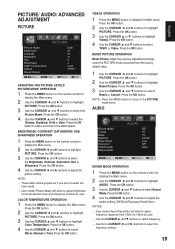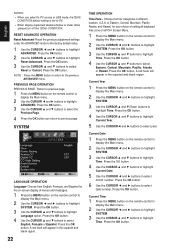Sanyo DP55441 Support Question
Find answers below for this question about Sanyo DP55441.Need a Sanyo DP55441 manual? We have 1 online manual for this item!
Question posted by tylewoo on April 10th, 2014
Does Sanyo Model Dp55441 Have A Game Mode
The person who posted this question about this Sanyo product did not include a detailed explanation. Please use the "Request More Information" button to the right if more details would help you to answer this question.
Current Answers
Related Sanyo DP55441 Manual Pages
Similar Questions
Sanyo 55' Lcd Model Dp55441: No Picture, No Sound, No Backlight?
Sanyo 55" LCD TV. Model DP55441. A little more than 3 years old. Green power button is on but there'...
Sanyo 55" LCD TV. Model DP55441. A little more than 3 years old. Green power button is on but there'...
(Posted by Klau1210 9 years ago)
How Do I Set My Sanyo Television Model Dp55441 To A Permanent Setup Setting
(Posted by tuvshchr 9 years ago)
Game Mode
How do I turn the game mode on on my sanyo dp55441 tv? The game mode option does not light up or hig...
How do I turn the game mode on on my sanyo dp55441 tv? The game mode option does not light up or hig...
(Posted by jford31 10 years ago)