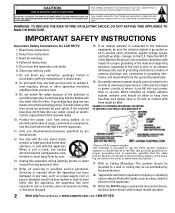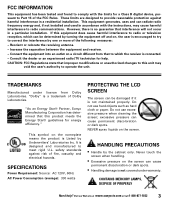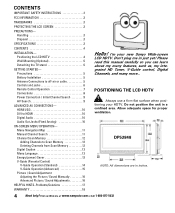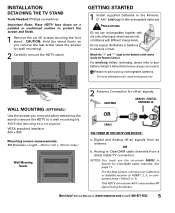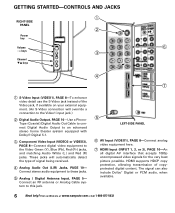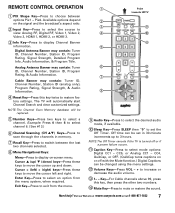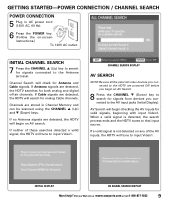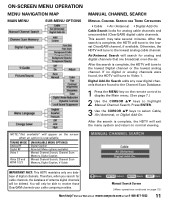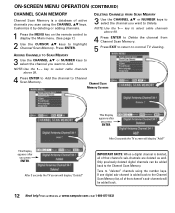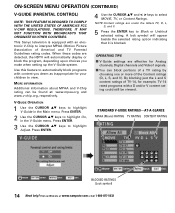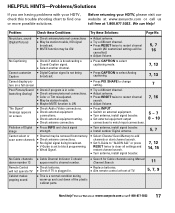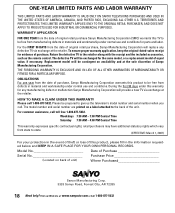Sanyo DP52848 Support Question
Find answers below for this question about Sanyo DP52848 - 52" LCD TV.Need a Sanyo DP52848 manual? We have 1 online manual for this item!
Question posted by carebearfree33 on November 30th, 2014
How To Program Tv Sanyo Model #52848 Without Remote
Current Answers
Answer #1: Posted by BusterDoogen on November 30th, 2014 11:56 AM
I hope this is helpful to you!
Please respond to my effort to provide you with the best possible solution by using the "Acceptable Solution" and/or the "Helpful" buttons when the answer has proven to be helpful. Please feel free to submit further info for your question, if a solution was not provided. I appreciate the opportunity to serve you!
Related Sanyo DP52848 Manual Pages
Similar Questions
Why come my TV Sanyo DP52848 will not turn on?