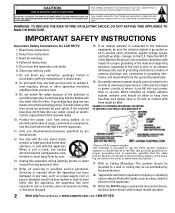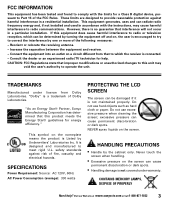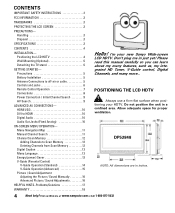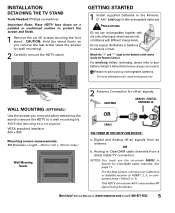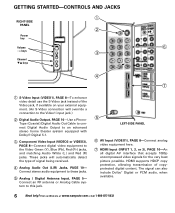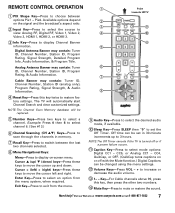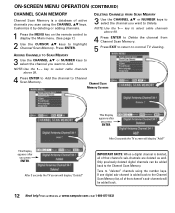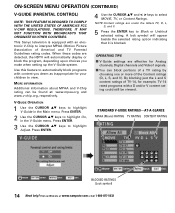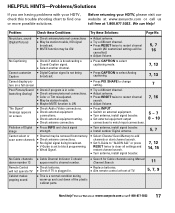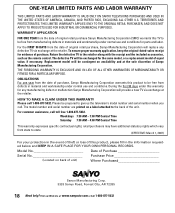Sanyo DP52848 Support Question
Find answers below for this question about Sanyo DP52848 - 52" LCD TV.Need a Sanyo DP52848 manual? We have 1 online manual for this item!
Question posted by cigRWM on July 30th, 2014
Sanyo Model Number Dp52848 Wont Turn On
The person who posted this question about this Sanyo product did not include a detailed explanation. Please use the "Request More Information" button to the right if more details would help you to answer this question.
Current Answers
Related Sanyo DP52848 Manual Pages
Similar Questions
What Is Causing My Sanyo Flat Screen Model Number Dp32649 To Turn Off On Its
own
own
(Posted by Cblauer 9 years ago)
My Sanyo Tv Model Number Dp26640 Wont Turn On
(Posted by rban 10 years ago)
I Turn On My 52 In Tv Dp52848 And A White Dot And Colored Lines Appear No Sound
(Posted by lorynsdad7 11 years ago)
Tv Turns Itself On And Off
My Sanyo DP52848 just started turning itself on and off while I'm watching it at about a 45 sec. to ...
My Sanyo DP52848 just started turning itself on and off while I'm watching it at about a 45 sec. to ...
(Posted by Anonymous-57448 12 years ago)
Tv Will Not Turn On
Why come my TV Sanyo DP52848 will not turn on?
Why come my TV Sanyo DP52848 will not turn on?
(Posted by sweetbrazier 12 years ago)