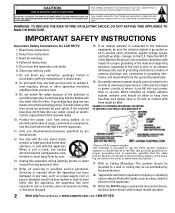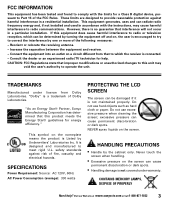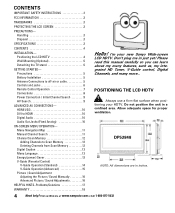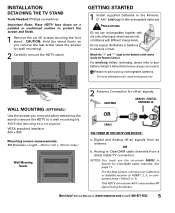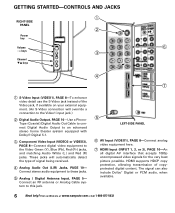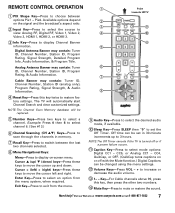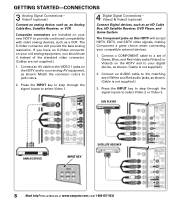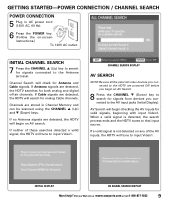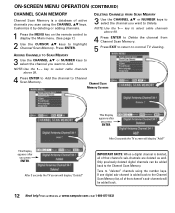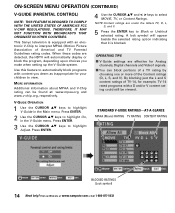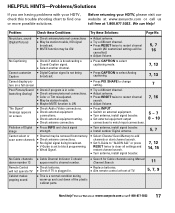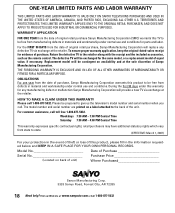Sanyo DP52848 Support Question
Find answers below for this question about Sanyo DP52848 - 52" LCD TV.Need a Sanyo DP52848 manual? We have 1 online manual for this item!
Question posted by Anonymous-57448 on April 22nd, 2012
Tv Turns Itself On And Off
My Sanyo DP52848 just started turning itself on and off while I'm watching it at about a 45 sec. to 1 min. interval. Any suggestions?
Current Answers
Related Sanyo DP52848 Manual Pages
Similar Questions
Tv Was Playing And Made A Loud Pop And Then No Power. What Happened?
(Posted by haroldweaver1983 9 years ago)
Can I Connect My Care Sara Hydrophone To My Sanyo Dp46840 Flat Panel Tv
(Posted by freespirittonya 9 years ago)
Can I Connect My Care Sara Hydrophone To My Sanyo Dp46840 Flat Panel Tv And How
(Posted by freespirittonya 9 years ago)
I Turn On My 52 In Tv Dp52848 And A White Dot And Colored Lines Appear No Sound
(Posted by lorynsdad7 11 years ago)
Tv Will Not Turn On
Why come my TV Sanyo DP52848 will not turn on?
Why come my TV Sanyo DP52848 will not turn on?
(Posted by sweetbrazier 12 years ago)