Sanyo DP50747 Support Question
Find answers below for this question about Sanyo DP50747 - 50" Plasma TV.Need a Sanyo DP50747 manual? We have 1 online manual for this item!
Question posted by Lynnsunshine55 on April 28th, 2011
Can Not Hook Two Things Up And Make Them Both Work
I'm trying to hook up dvd/vcr player and a wii up. They both seem to want to work on the same plug in. If I plug into my two other choices I either don't have color or I don't have sound. What I'm I doing wrong.
Current Answers
There are currently no answers that have been posted for this question.
Be the first to post an answer! Remember that you can earn up to 1,100 points for every answer you submit. The better the quality of your answer, the better chance it has to be accepted.
Be the first to post an answer! Remember that you can earn up to 1,100 points for every answer you submit. The better the quality of your answer, the better chance it has to be accepted.
Related Sanyo DP50747 Manual Pages
Owner's Manual - Page 1


... Plasma HDTV to CABLE, DVD, and SATELLITE to view hookup diagrams specific to Plasma models.
© 2007 Sanyo Manufacturing Corporation
Owner's Manual Table of Contents 5 Frequent Asked Questions (FAQ 47 On the HookUp Diagrams page, click on Hookup Diagrams
in the box to our web site at:
www.sanyoctv.com/entertainment/televisions. Model No: DP50747...
Owner's Manual - Page 4
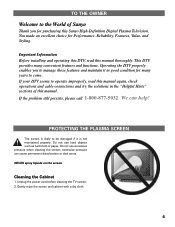
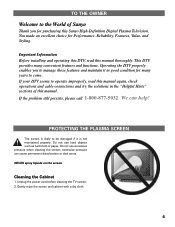
...or dark spots. You made an excellent choice for many convenient features and functions.
Important Information... again, check operations and cable connections and try the solutions in good condition for Performance, ...TV screen. 2. Operating the DTV properly enables you to manage those features and maintain it is likely to operate improperly, read this Sanyo High-Definition Digital Plasma Television...
Owner's Manual - Page 5


...
ANALOG AV CONNECTIONS
VIDEO1 COMPOSITE JACKS OPTION 1: Connect Analog Cable, Cable Box, VCR, and an Antenna 23
Helpful Hints for Video1 connections 23 OPTION 2: Connect Analog Cable, VCR, and an Antenna . . 24
Helpful Hints for Video1 connections 24 OPTION 3: Connect a DVD Player 25
Helpful Hints for Video1 connections 25
AUDIO CONNECTIONS Connecting an AV...
Owner's Manual - Page 6
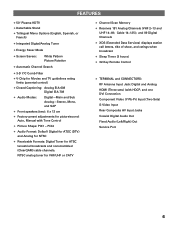
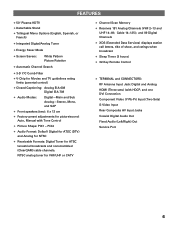
... 181 Analog Channels (VHF 2~13 and
UHF 14~69; FEATURES
N 50" Plasma HDTV N Detachable Stand N Trilingual Menu Options (English, Spanish, or
French...TV guidelines rating limits (parental control)
N Closed-Captioning: Analog EIA-608 Digital EIA-708
N Audio Modes:
Digital-Main and Sub Analog-Stereo, Mono, and SAP
N Front speakers (two): 6 x 12 cm
N Factory preset adjustments for picture/sound...
Owner's Manual - Page 7
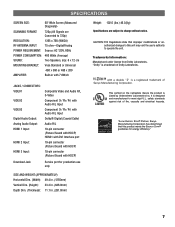
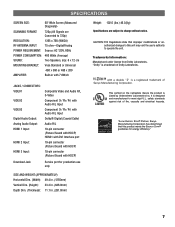
...meets the ENERGY STAR® guidelines for production use only. SPECIFICATIONS
SCREEN SIZE:
50" Wide Screen (Measured Diagonally)
SCANNING FORMAT:
720p (All Signals are subject to...:
75 ohm-Digital/Analog
POWER REQUIREMENT: Source: AC 120V, 60Hz
POWER CONSUMPTION: 460 Watts (Average)
SOUND: MOUNTING BRACKET:
AMPLIFIER:
Two Speakers, size: 6 x 12 cm Vesa Standard or Universal 480 x 360...
Owner's Manual - Page 8
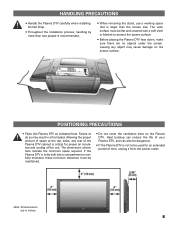
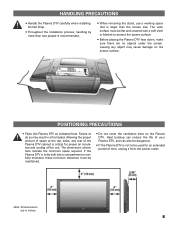
... face down, make sure there are in a fire hazard.
Note: All dimensions are no objects under the screen. Allowing the proper amount of space at the top, sides, and rear of the Plasma DTV cabinet is larger than two people is recommended.
• When removing the stand, use a working space that is critical...
Owner's Manual - Page 9
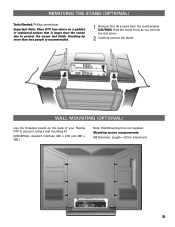
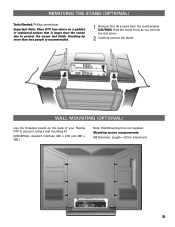
... last screw.
2 Carefully remove the stand. REMOVING THE STAND (OPTIONAL)
Tools Needed: Phillips screwdriver
Important Note: Place DTV face down on the back of your Plasma DTV to protect the screen and finish.
Owner's Manual - Page 14
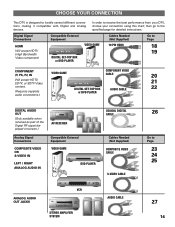
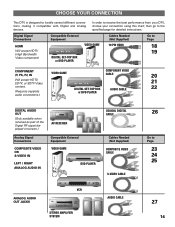
... different connections making it compatible with Digital and Analog devices. then go to Page
23 24 25
ANALOG AUDIO OUT JACKS
VCR
STEREO AMPLIFIER ...SYSTEM
AUDIO CABLE
27
14 Digital Signal Connections
HDMI Will accept HDTV (High Bandwidth Video component)
Compatible External Equipment
VIDEO GAME
Cables Needed (Not Supplied)
19 PIN HDMI
DIGITAL SET-TOP BOX or DVD PLAYER...
Owner's Manual - Page 16
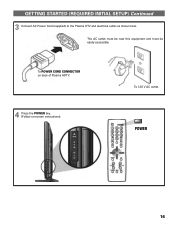
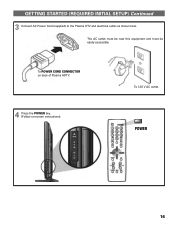
The AC outlet must be near this equipment and must be easily accessible. To POWER CORD CONNECTOR on back of Plasma HDTV.
4 Press the POWER key. (Follow on-screen instructions).
POWER
16
To 120 V AC outlet. GETTING STARTED (REQUIRED INITIAL SETUP) Continued
3 Connect AC Power Cord (supplied) to the Plasma DTV and electrical outlet as shown here.
Owner's Manual - Page 19
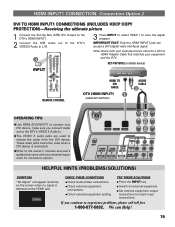
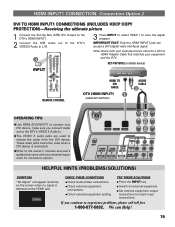
...the DVI device. NRefer to the owner's manuals and user's guides that matches your DVI device, make sure you continue to the DTV's VIDEO 3 Audio In.
G Set external equipment output connections ...AUDIO CABLE
ƒ
OPERATING TIPS:
NUse HDMI (DVI) INPUT1 to connect your equipment and the DTV. TRY THESE SOLUTIONS G Press the INPUT key. NThe VIDEO 3 audio jacks are used when a DVI device ...
Owner's Manual - Page 28
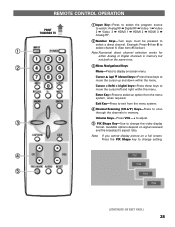
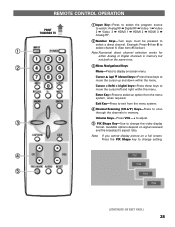
...PIX Shape Key-Use to select channel 6. (See item #5 below.) Note:Numerical direct channel selection works for
either Analog or Digital channels in memory.
Example: Press 0 then 6 to change setting....cannot display picture on signal received and the broadcast's aspect ratio. REMOTE CONTROL OPERATION
POINT TOWARDS TV
Œ
Ž
«
ŒInput Key-Press to select the program ...
Owner's Manual - Page 31
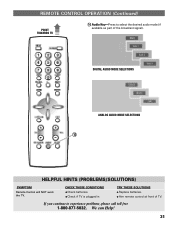
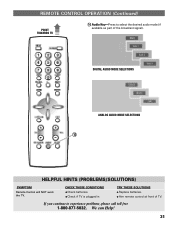
...We can Help!
31 G Check if T V is plugged in
TRY THESE SOLUTIONS G Replace batteries.
REMOTE CONTROL OPERATION (Continued)
POINT TOWARDS TV
14 Audio Key-Press to experience problems, please call toll... (PROBLEMS/SOLUTIONS)
SYMPTOM
Remote Control will NOT work the T V. If you continue to select the desired audio mode (if
available as part of TV. CHECK THESE CONDITIONS G Check batteries.
Owner's Manual - Page 32
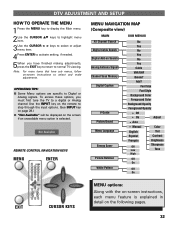
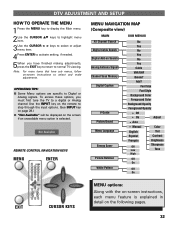
...On
Adjust
o Auto
• Manual
Color
English Español
Tint Contrast
...-screen instructions to normal TV viewing.
Note: For menu items that have finished making adjustments, press the EXIT key to return to select and make adjustments. REMOTE CONTROL NAVIGATION...Memory
Digital Caption
V-Guide Picture/Sound Menu Language
Energy Saver Picture Rotation
White Pattern
No
Yes
No
Yes
No
Yes...
Owner's Manual - Page 41


...television is blocked.
3 Use the CURSOR LM keys to select MOVIE, TV Rating, or Content Ratings. (A green square will appear beside the selected rating option indicating it is equipped with content you make ... are detected, the DTV will automatically display or block the program, depending upon choices you deem as inappropriate for children to Block or Unblock selected option. THEREFORE, IT...
Owner's Manual - Page 44
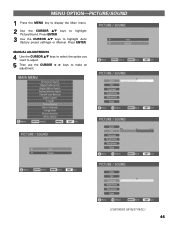
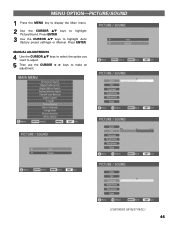
... to display the Main menu. 2 Use the CURSOR LM keys to make an adjustment.
(CONTINUED ON NEXT PAGE.)
44 MANUAL ADJUSTMENTS
4 Use the CURSOR LM keys to select the option you want to adjust.
5 Then use the CURSOR < > keys to highlight
Picture/Sound. Press ENTER. Press ENTER.
3 Use the CURSOR LM keys to...
Owner's Manual - Page 45
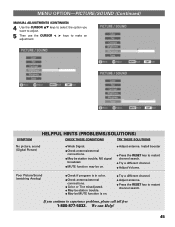
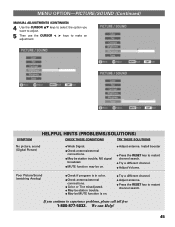
... station trouble.
G Try a different channel.
G Try a different channel. If you want to adjust.
5 Then use the CURSOR < > keys to make an adjustment.
Poor Picture/Sound (watching Analog)
G Check if program is on .
G Adjust Volume. G May be on . G Press the RESET key to restart channel search. We can Help!
45 G Check antenna/external connections.
G Color or Tint...
Owner's Manual - Page 49


...) is that the panel can be impossible to set for 30 minutes. If an afterimage occurs, use the White Pattern feature immediately to repair the Plasma screen.
Pressing any key except Volume LM, Mute, and Audio will instantly turn completely white.
Press ENTER.
49 It may take.
MENU OPTION-WHITE PAT...
Owner's Manual - Page 50
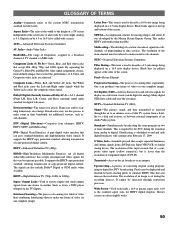
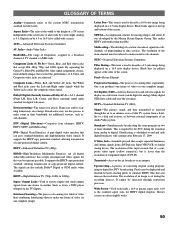
...a DVD player (Output) to make room in their bandwidth for additional services, such as Dolby AC-3)-A 5.1 channel (Front L/R, Rear L/R, Center, and Bass) surround sound audio standard for digital television.... another. HDTV-High-Definition TV (720p, 1080i, & 1080p)
Input / Output Jacks-Used to receive (input) and send (output) signals from a DVD player, Super VHS VCR, or similar analog device...
Owner's Manual - Page 51
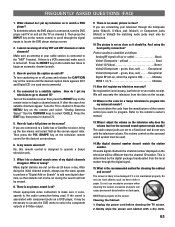
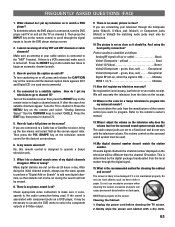
... to add new digital channels, so that stations not on the television will not be used . Then press the INPUT key on the screen. Make sure an antenna or your television through the signal inputs to channel 73? To turn the DVD player and TV on a DVD player, it is HD Ultimate HDMI 1 / 2 / 3 Ultimate
11. How do I get...
Owner's Manual - Page 52
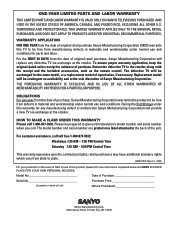
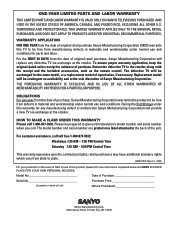
...AND IN LIEU OF ALL OTHER WARRANTIES OF MERCHANTABILITY OR FITNESS FOR A PARTICULAR PURPOSE. HOW TO MAKE A CLAIM UNDER THIS WARRANTY Please call toll free 1-800-877-5032. Model No
Date of ... be prepared to be exchanged for any defective TV via exchange at the retailer. Please be free from the date of this TV to give us the television's model number and serial number when you call...
Similar Questions
Sanyo 50 Plasma Tv Model# Dp50740 Won't Come On
(Posted by nigeTimS 9 years ago)
How Much Electricity Does A 50 Plasma Sanyo Use
(Posted by luisjchew 9 years ago)
What Power Supply Does Sanyo Use In 50 Plasma
(Posted by kstesuperd 9 years ago)
Where Can I Find A Tv Repair Manual For A Sanyo 50 Plasma
(Posted by DThorking 10 years ago)
Need The Base To Sanyo 50' Plasma. I Lost The One Came With Tv
(Posted by asharee3 10 years ago)

