Sanyo DP50747 Support Question
Find answers below for this question about Sanyo DP50747 - 50" Plasma TV.Need a Sanyo DP50747 manual? We have 1 online manual for this item!
Question posted by souixlyn15 on September 28th, 2012
Replacement Base Stand
where can i get either a used or new sanyo tv base stand for dp50747
Current Answers
There are currently no answers that have been posted for this question.
Be the first to post an answer! Remember that you can earn up to 1,100 points for every answer you submit. The better the quality of your answer, the better chance it has to be accepted.
Be the first to post an answer! Remember that you can earn up to 1,100 points for every answer you submit. The better the quality of your answer, the better chance it has to be accepted.
Related Sanyo DP50747 Manual Pages
Owner's Manual - Page 1


For more HOOKUP OPTIONS go to the right. Model No: DP50747
If you need additional assistance? Call toll free 1.800.877.5032
We can Help! Click on Plasma HDTV to CABLE, DVD, and SATELLITE to view hookup diagrams specific to Plasma models.
© 2007 Sanyo Manufacturing Corporation
Owner's Manual Table of Contents 5 Frequent Asked Questions...
Owner's Manual - Page 2
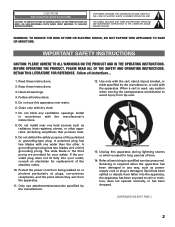
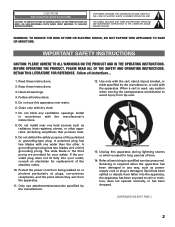
... exit from tip-over.
13. Only use this apparatus during lightning storms or when unused for your outlet, consult an electrician for replacement of the polarized or grounding-type plug.... IS PRESENT WITHIN THIS UNIT. Use only with the manufacturer's instructions.
8. Servicing is required when the apparatus has been damaged in accordance with the cart, stand, tripod, bracket, or table ...
Owner's Manual - Page 3
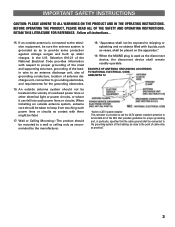
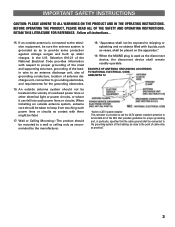
...OF THE SAFETY AND OPERATING INSTRUCTIONS. When installing an outside antenna is connected to the television equipment, be sure the antenna system is grounded so as to keep from touching such...ACCORDING TO NATIONAL ELECTRICAL CODE, ANSI/NFPA 70
"Note to CATV system installer: This reminder is used as practical."
3 "Apparatus shall not be fatal.
17. RETAIN THIS LITERATURE FOR REFERENCE. ...
Owner's Manual - Page 4
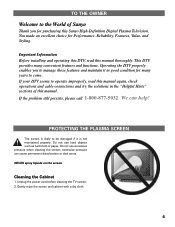
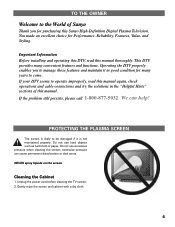
... cord before cleaning the TV screen. 2.
PROTECTING THE PLASMA SCREEN
The screen is not maintained properly. Do not use hard objects such as hard cloth or paper. excessive pressure can help! This DTV provides many years to come. You made an excellent choice for purchasing this Sanyo High-Definition Digital Plasma Television. TO THE OWNER
Welcome...
Owner's Manual - Page 5


...PLASMA STAND ... . . . . . 27
USING THE REMOTE CONTROL Remote Control Keys ...TV Rating 42 TV Ratings (Age and Content-Based) Symbol Explanation 43 MPAA Movie Ratings (Age-Based) Symbol Explanation 43 Picture/Sound Adjustment 44 ~ 45 Helpful Hints for Picture/Sound 45 Menu Language 46 Energy (Power) Saver 47 Picture Rotation (Screen Saver 48 White Pattern (Panel Repair 49
GLOSSARY OF TERMS 50...
Owner's Manual - Page 6
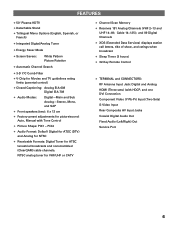
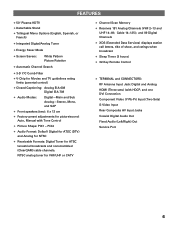
FEATURES
N 50" Plasma HDTV N Detachable Stand N Trilingual Menu Options (English, Spanish, or
French)
N Integrated Digital/Analog Tuner
N Energy Saver Mode
N Screen Savers:
White Pattern Picture Rotation
N Automatic Channel Search
N 3-D Y/C Comb Filter
N V-Chip for Movies and TV guidelines rating limits (parental control)
N Closed-Captioning: Analog EIA-608 Digital EIA-708
N Audio ...
Owner's Manual - Page 7
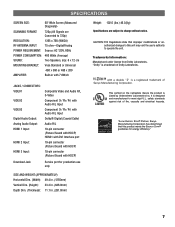
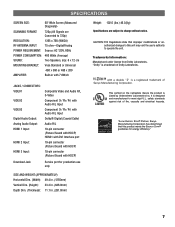
...0mm)
7 Trademarks Information: Manufactured under license from Dolby Laboratories.
SPECIFICATIONS
SCREEN SIZE:
50" Wide Screen (Measured Diagonally)
SCANNING FORMAT:
720p (All Signals are subject to ...product meets the ENERGY STAR® guidelines for production use only.
It is a registered trademark of Sanyo Manufacturing Corporation. CAUTION: FCC Regulations state that this unit...
Owner's Manual - Page 8
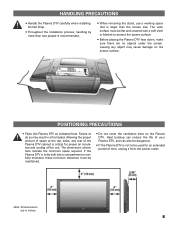
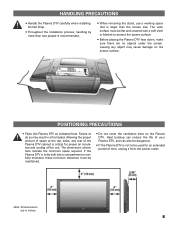
... indicate the minimum space required. Allowing the proper amount of space at the top, sides, and rear of the Plasma DTV cabinet is larger than two people is recommended.
• When removing the stand, use a working space that is critical for an extended period of the unit. Leaving any object may result in...
Owner's Manual - Page 9
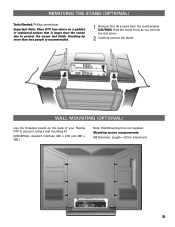
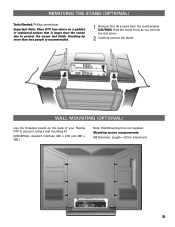
... back of your Plasma DTV to protect the screen and finish. Handling by more than the screen size to secure it using a wall mounting kit.
(UNIVERSAL standard interface 480 x 200 and 480 x 360.)
Note: Wall Mounting kit is recommended.
1 Remove four (4) screws from the metal bracket. CAUTION: Hold the stand firmly as you...
Owner's Manual - Page 15
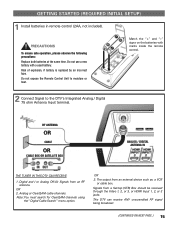
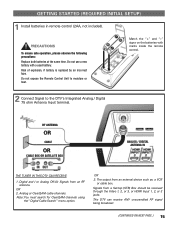
...2AA, not included). OR 2. Match the "+" and "-" signs on the batteries with a used battery.
The output from an RF antenna.
Do not expose the Remote Control Unit to the ... operation, please observe the following precautions: Replace both batteries at the same time. Risk of explosion, if battery is replaced by an incorrect type. Do not use a new battery with marks inside the remote control....
Owner's Manual - Page 16
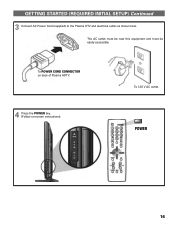
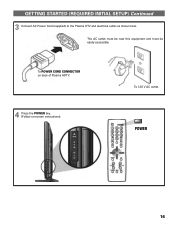
To POWER CORD CONNECTOR on back of Plasma HDTV.
4 Press the POWER key. (Follow on-screen instructions). POWER
16
GETTING STARTED (REQUIRED INITIAL SETUP) Continued
3 Connect AC Power Cord (supplied) to the Plasma DTV and electrical outlet as shown here. To 120 V AC outlet.
The AC outlet must be near this equipment and must be easily accessible.
Owner's Manual - Page 23
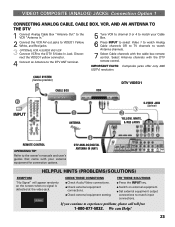
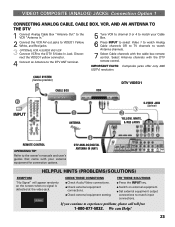
... Disconnect the VIDEO1 yellow connector.
4 Connect an Antenna to the DTV ANT terminal.
6 Press INPUT to select Video 1 to watch Analog Cable channels OR to TV channels to watch Antenna channels.
7 Select Cable channels with the DTV remote control. CABLE SYSTEM (Service provider)
DTV VIDEO1
CABLE BOX
VCR
‡
INPUT
‚...
Owner's Manual - Page 29
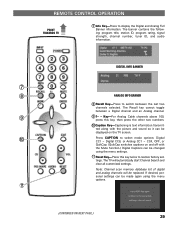
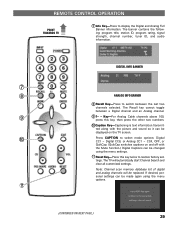
... to display the Digital and Analog Full Banner information.
If desired, personal settings can be changed
using the menu settings.
11 Reset Key-Press this key, then press the other two numbers.
...channel number, tuner ID, and audio information.
The TV will be displayed on and off with the picture and sound so it can be replaced.
Note: Channel scan memory database list of digital ...
Owner's Manual - Page 31
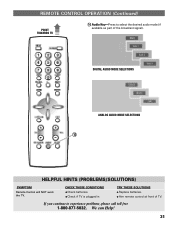
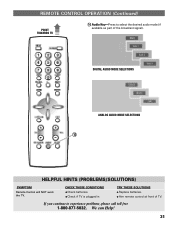
... SELECTIONS
14
HELPFUL HINTS (PROBLEMS/SOLUTIONS)
SYMPTOM
Remote Control will NOT work the T V.
G Check if T V is plugged in
TRY THESE SOLUTIONS G Replace batteries.
REMOTE CONTROL OPERATION (Continued)
POINT TOWARDS TV
14 Audio Key-Press to experience problems, please call toll free
1-800-877-5032. If you continue to select the desired audio...
Owner's Manual - Page 41


... with content you make when setting up the V-Guide system. Press ENTER. (CONTINUED ON NEXT PAGE.) 41 This Sanyo television is blocked.
3 Use the CURSOR LM keys to interpret MPAA (Motion Picture Association of America) and TV Parental Guidelines rating codes. Press ENTER.
5 Press CURSOR LM and < > keys to highlight V-Guide. MENU OPTION-V-GUIDE...
Owner's Manual - Page 43


... children under 14 years of age.
7
When codes are strongly urged to use caution against letting children under 17 years of age. Contain little or no... may include mild fantasy violence (FV) or comedic violence.
MENU OPTION-V-GUIDE (PARENTAL CONTROL) Continued
TV RATINGS (AGE/CONTENT-BASED)
ALL CHILDREN-Program is set to ON, the V-Chip blocks programming according to the settings you...
Owner's Manual - Page 49


... screen will cancel the curing process and return the DTV to normal viewing.
1 Press the MENU key to display the Main menu. 2 Use the CURSOR LM keys to repair the Plasma screen.
It may take. The sooner you remove a still picture and activate White Pattern, the more severe the afterimage, the longer...
Owner's Manual - Page 50
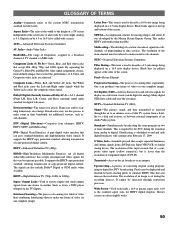
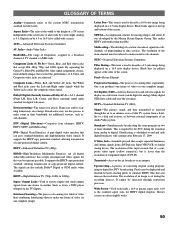
...appear at the sides of S-Video and Composite video jacks are often slightly wider.
50 This makes HDTV and multicasting possible. Black bars (or pillars) appear at the top... a TV screen independent of component inputs (Y Pb Pr). The resolution of an Audio/Video system.
This does not increase the resolution. Wide Screen-Used to the current NTSC transmission standard for televisions. GLOSSARY...
Owner's Manual - Page 51
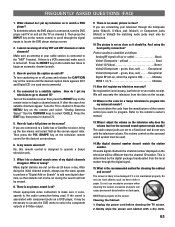
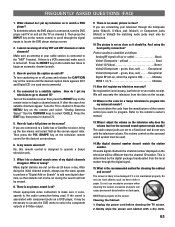
...Sanyo television to select CABLE. Picture quality is turned off , press and release the CAPTION key on the screen? To turn the DVD player and TV on and set to locate the DVD player startup screen.
2. Is my remote universal? After doing the initial channel search, always use... mode appears (CC1 and Digital CC1 are connected to add new digital channels, so that stations not on -the-air 24...
Owner's Manual - Page 52
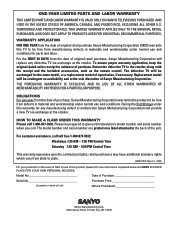
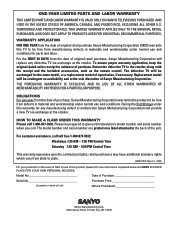
...THIS LIMITED PARTS AND LABOR WARRANTY IS VALID ONLY ON SANYO TELEVISIONS PURCHASED AND USED IN THE UNITED STATES OF AMERICA, CANADA, AND ...replacement model of this TV to state.
(EFFECTIVE: March 1, 2007)
For your protection in materials and workmanship under normal use and conditions for any manufacturing defect or malfunction Sanyo Manufacturing Corporation will replace any defective TV...
Similar Questions
Sanyo 50 Plasma Tv Model# Dp50740 Won't Come On
(Posted by nigeTimS 9 years ago)
How Much Electricity Does A 50 Plasma Sanyo Use
(Posted by luisjchew 9 years ago)
What Power Supply Does Sanyo Use In 50 Plasma
(Posted by kstesuperd 10 years ago)
Where Can I Find A Tv Repair Manual For A Sanyo 50 Plasma
(Posted by DThorking 10 years ago)
Need The Base To Sanyo 50' Plasma. I Lost The One Came With Tv
(Posted by asharee3 10 years ago)

