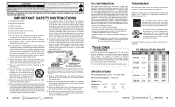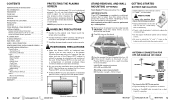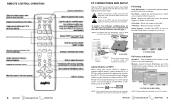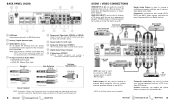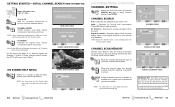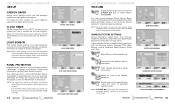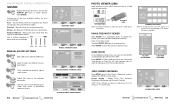Sanyo DP50719 Support Question
Find answers below for this question about Sanyo DP50719 - 50" Diagonal Plasma HDTV.Need a Sanyo DP50719 manual? We have 1 online manual for this item!
Question posted by flachsbarth on July 15th, 2011
Dimming Picture
The brightness of the picture dims intermittently for several minutes at a time.
Current Answers
Related Sanyo DP50719 Manual Pages
Similar Questions
Sanyo 50 Dp50740 Plasma Hdtv Won't Turn On
(Posted by tolamooss 10 years ago)
My Plasma Sanyo Tv 50' Model# Dp50719 Have Color Lines What Can I Do?
(Posted by lopeztrsl 10 years ago)
The Volumn Does Not Work On My 50 Inch Plasma Tv? Picture Is Good Just No Volumn
(Posted by tinafreeman68 11 years ago)
Power On And Screen Shows Dim Blue Only
I have hadtv for about 3 years. Good TV. Now will not come on, just shows a dim blue screen. No soun...
I have hadtv for about 3 years. Good TV. Now will not come on, just shows a dim blue screen. No soun...
(Posted by docsmith 11 years ago)
Why Does My 50' Sanyo Plasma Tv Turn Off Just After I Turn It On?
(Posted by kthomlinson05 13 years ago)