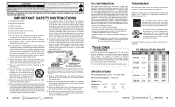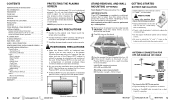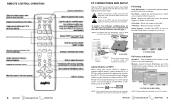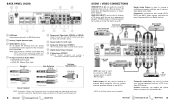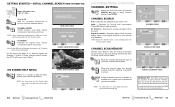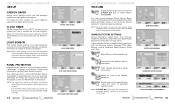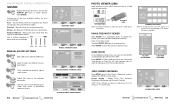Sanyo DP50719 Support Question
Find answers below for this question about Sanyo DP50719 - 50" Diagonal Plasma HDTV.Need a Sanyo DP50719 manual? We have 1 online manual for this item!
Question posted by Liveforthegame on December 2nd, 2011
Sanyo Tv
Why would My 50 in sanyo plasma 720p turns on for a few seconds, fades out, then turns off?
Current Answers
Related Sanyo DP50719 Manual Pages
Similar Questions
My Sanyo Dp42740 42 Plasma Wont Turn On At All
(Posted by chapec 10 years ago)
My Plasma Sanyo Tv 50' Model# Dp50719 Have Color Lines What Can I Do?
(Posted by lopeztrsl 10 years ago)
My Tv Model Dp50719 Turns On And Off Over And Over
(Posted by tbonet50 12 years ago)
Why Does My 50' Sanyo Plasma Tv Turn Off Just After I Turn It On?
(Posted by kthomlinson05 13 years ago)