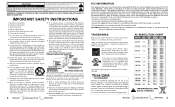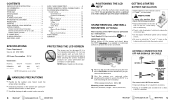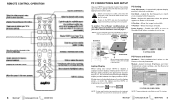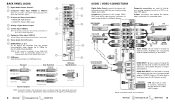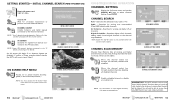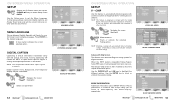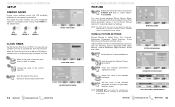Sanyo DP46819 Support Question
Find answers below for this question about Sanyo DP46819 - 46" Diagonal 1080p LCD HDTV.Need a Sanyo DP46819 manual? We have 1 online manual for this item!
Question posted by thomasvansickle58 on June 16th, 2016
Problems With My 46 Inch Santo Tv Svreen
verticals lines behind lines ghost like images fading in and out and occasional firework images and a popping sound.
Current Answers
Related Sanyo DP46819 Manual Pages
Similar Questions
I Have A 27 Inch Santo Tv Stuck On Video. I Have A He Universal Remote. How Do I
hoe do I get my TV off of video with a gr universal remote ?
hoe do I get my TV off of video with a gr universal remote ?
(Posted by pjacks7453 8 years ago)
Lock Code For Sanyo 50 Inch Tv!
Is there away where i can put a lock code on my sanyo tv?
Is there away where i can put a lock code on my sanyo tv?
(Posted by Alexmenton 9 years ago)
Re The 'adding Shimms' For My Sanyo 46' Half Picture Distortion Problem...is Thi
Is this something I can do with rubber shimms or is a service profesional needed?
Is this something I can do with rubber shimms or is a service profesional needed?
(Posted by 17starman 10 years ago)
Sanyo Dp46819 46' Tv
Lose picture and sound for a few minutes, when it returns the screen is bright green for a few secon...
Lose picture and sound for a few minutes, when it returns the screen is bright green for a few secon...
(Posted by stroutcreek 12 years ago)