Sanyo DP42849 Support Question
Find answers below for this question about Sanyo DP42849 - 42" LCD TV.Need a Sanyo DP42849 manual? We have 4 online manuals for this item!
Question posted by vavm2000 on September 24th, 2011
No Picture
Have sound picture flicks on then flicks off
Current Answers
There are currently no answers that have been posted for this question.
Be the first to post an answer! Remember that you can earn up to 1,100 points for every answer you submit. The better the quality of your answer, the better chance it has to be accepted.
Be the first to post an answer! Remember that you can earn up to 1,100 points for every answer you submit. The better the quality of your answer, the better chance it has to be accepted.
Related Sanyo DP42849 Manual Pages
Owners Manual - Page 2
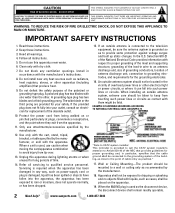
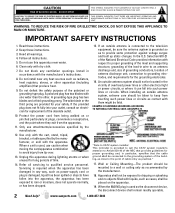
... by the manufacturer.
12.
CAUTION: TO REDUCE THE RISK OF ELECTRIC SHOCK, DO NOT REMOVE COVER (OR BACK). An outside antenna is connected to the television equipment, be connected to the grounding system of the building, as the disconnect device, the disconnect device shall remain readily operable.
2
Need help? Servicing is...
Owners Manual - Page 3
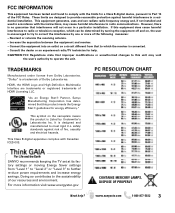
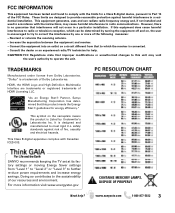
....energystar.gov
Need help . If this equipment does cause harmful interference to radio or television reception, which the receiver is encouraged to try to further re-duce power requirements and... reasonable protection against risk of HDMI Licensing LLC. Consult the dealer or an experienced radio/TV technician for a Class B digital device, pursuant to Part 15 of Dolby Laboratories. Reorient...
Owners Manual - Page 4
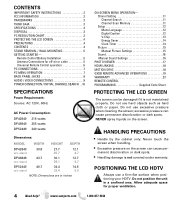
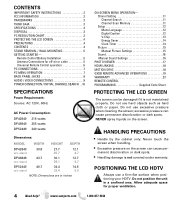
...-877-5032 POSITIONING THE LCD HDTV
Always use a firm-flat surface when positioning your HDTV.
Chanel Setting 11 Channel Search 11 Channel Scan Memory 11 Setup 12 Menu Language 12 Digital Caption 12 V-Chip 13 Energy Saver 14 Clock Timer 14 Picture 15 Manual Picture Settings 15 Sound 16 Manual Sound Settings 16
PHOTO VIEWER 17...
Owners Manual - Page 5
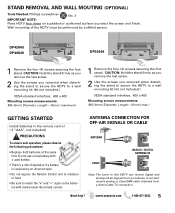
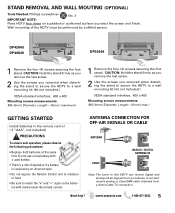
DP42849 DP46849
DP52449
1 Remove the four (4) screws securing the foot stand. Need help? CAUTION: Hold the stand ...also receive analog or ClearQAM cable channels from an antenna.
It can receive digital and analog off air signals from a direct Cable TV connection. www.sanyoctv.com
1-800-877-5032
5 STAND REMOVAL AND WALL MOUTING (OPTIONAL)
Tools Needed: Phillips screwdriver
No. 3
...
Owners Manual - Page 6
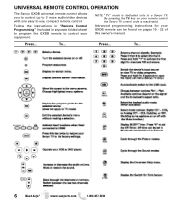
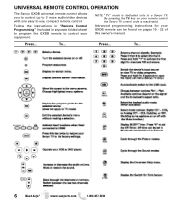
... CONTROL OPERATION
The Sanyo GXDB universal remote control allows you to control up to 3 more audio/video devices with one easy to a Sanyo TV. Press...
By pressing the TV key on pages 19 - 22 of this owner's manual. www.sanyoctv.com
1-800-877-5032
Follow the instructions in "Remote Control Programming" (included...
Owners Manual - Page 7


... included.)
RGB OUTPUT JACK
DVI OUTPUT JACK
PC Setting
Auto Adjustment - Adjust this parameter when the picture appears to flicker or is not in use. Sets predetermined values to the Sound parameters.
Sets predetermined values to the Picture parameters. Adjust the HDTV's Bass and Treble settings. www.sanyoctv.com
1-800-877-5032
7
Enable...
Owners Manual - Page 8
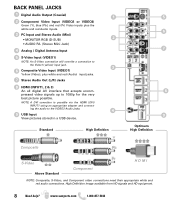
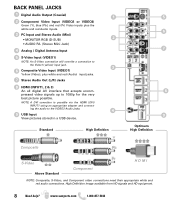
...8
Need help?
ing the audio to 1080p for the very best picture possible.
NOTE: A DVI conection is possible via the HDMI (DVI)
INPUT1 using an appropriate adapter and connect- BACK PANEL JACKS
1 Digital Audio Output (Coaxial)
1
2 Component Video Input...AV interface that accepts uncompressed video signals up to the VIDEO3 Audio jacks.
4
9 USB Input
View pictures stored in a USB device.
Owners Manual - Page 10


... time via the main menu or by pressing the HELP key on screen trouble shooting guide (in AC power cord 120V AC, 60Hz
Turn On TV Wait for signals from devices connected to the TV before comencing an AV Search.
CHANNEL SEARCH Checks Antenna and Cable signals connected to the Antenna terminal.
Owners Manual - Page 12


... Setup. ON-SCREEN MENU OPERATION SETUP
Display the On Screen menu and use the CURSOR LM keys to transmit. Press ENTER on -time with the picture and sound. Press ENTER. Turning Captioning ON causes the HDTV to set the Menu Language, VChip rating settings, customize Digital Captions, set Energy Saver level, set...
Owners Manual - Page 13


... the CURSOR LM and
keys to block or
unblock the selected rating.
SETUP V-CHIP SCREEN ADJUST (STANDARD) SCREEN
MORE INFORMATION Additional information about MPAA (Motion Picture Association of America's FCC V-Chip regulations. Block or unblock the selected Rating option. When the HDTV detects compatible Rating Region Table (RRT) data, it may...
Owners Manual - Page 14


...the On Timer Function. Save the desired Time entry.
When On Timer Function is set to ON, the TV will automatically turn on at the previously set a Switch on Time. The higher the level number, the more... OPERATION SETUP (CONTINUED)
ENERGY SAVER
Energy saver settings control the LCD backlight brightness to change. ENERGY SAVER SCREEN CLOCK TIMER SCREEN
ON TIMER FUNCTION SCREEN
14 Need help?
Owners Manual - Page 15


... a Detailed Setting sub-menu with the following options: Expanded DNR, White Balance, Vertical Sharpness, Edge Enhancer, H-Size and V-Size.
MAIN MENU SCREEN PICTURE SCREEN (MANUAL)
Cycle through the different Picture parameters. NOTE: CURSOR LM keys select the next/previous parameter without returning to parameter selection screen. PARAMETER SELECTION SCREEN
VALUE ADJUSTMENT SCREEN...
Owners Manual - Page 16


... use the CURSOR LM keys to parameter selection screen.
16 Need help? Sound setting levels are adjusted and linked according to personalize sound settings. Press ENTER.
MANUAL PARAMETER SCREEN
Cycle through the different Sound parameters. Use a 4-Band Equalizer to the current Picture option.
Enter selected parameter's adjustment screen. Standard - Set Bass and Treble levels...
Owners Manual - Page 17


... you may turn the Shuffle and Quick Change options ON or OFF. Choose Start Slideshow after pressing ENTER on a thumbnail picture or in TV and AV inputs.
Picture Setting -
USB DEVICE
HDTV BACK PANEL NOTE: The HDTV switches to start the slideshow from the settings in the Full View options menu to USB Input...
Owners Manual - Page 18
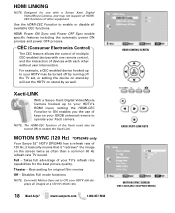
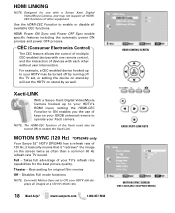
... must also be turned off by turning off the TV set, or setting the device on stand-by as often than a common 60 Hz refresh rate TV would. NOTE: The HDMI-CEC function of devices... the automatic power ON process and power OFF process.
Full - Theater - Best setting for the best picture quality. For example, a CEC-enabled device hooked up to your HDTV may not support all available CEC...
Owners Manual - Page 19
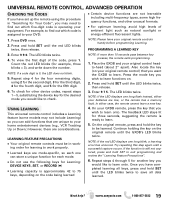
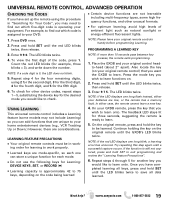
... not learnable including multi-frequency types, some models may not include Learning) so you may need to find out which five-digit code is approximately 42 to learn a new key.
4. To view the first digit of ambient light such as natural sunlight or energy-efficient fluorescent lights.
Repeat steps 4 through 5 for...
Owners Manual - Page 23
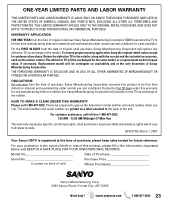
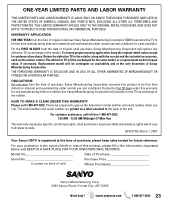
...contingent on back of purchase, please keep the original-dated-sales receipt for evidence of this TV to be free from manufacturing defects in the information requested below and KEEP IN A SAFE PLACE...under normal use and conditions.
For the FIRST 90 DAYS from state to give us the television's model number and serial number when you call. THE FOREGOING WARRANTY IS EXCLUSIVE AND IN ...
Quik 'N Easy Setup Guide - Page 1


... Optimum High Definition
COMPONENT High Definition
RF TERMINAL COMPOSITE Standard
GOOD Quality Connections BETTER Quality Connections BEST Quality Connections
QUALITY PICTURE
High Definition
QUIK 'N EASY Setup Guide
Your SANYO High Definition Television can improve your HDTV's
initial setup! Off-air digital antenna -
For example, if you suscribe to Satellite or Cable service...
Quik 'N Easy Setup Guide - Page 2


...
Plug in the HDTV and any other AV equipment hooked up to the AV input jacks.
Place the HDTV on a flat firm surface and allow adequate space on the screen! Please save the carton and all Analog and Digital channels found.
Press... 65 66 03-1 06-1 06-2 09-1
WREG-DT
WCVB WEXT NICK NICK VBCT
PROTECTING YOUR HDTV's LCD SCREEN
The screen can cause permanent discoloration or dark spots.
GXDB Remote Guide - Page 1


...a channel directly.
Displays SLEEP timer. Power On or power Off your HDTV to normal TV viewing. RECALL
Selects the desired audio AUDIO mode (when available).
Part No. 1JC6P1P0339--...input.
USB
CC
PIX SHAPE AUDIO CAPTION SLEEP
PICTURE SOUND HELP ON TIMER
GXDB 1-800-877-5032
Cycle through the predeterPICTURE mined picture modes. Switch back and forth
RECALL between available...
Similar Questions
42 Inch Sanyo Flat Screen Tv Picture Goes Out But Has Sound How To Fix
(Posted by joecsajw 10 years ago)
Sanyo Lcd Tv Sound But No Picture?
I have a sanyo dp42841 lcd tv and recently the picture went out. I can still hear sound perfectly an...
I have a sanyo dp42841 lcd tv and recently the picture went out. I can still hear sound perfectly an...
(Posted by mattybarra19 11 years ago)
How Can I Fix My Sanyo Lcd Tv Screen. It Is Half Black When I Turn It On.
I have a Sanyo LCD 1080hp flat screen. When I turn the TV on the right side of the screen is black. ...
I have a Sanyo LCD 1080hp flat screen. When I turn the TV on the right side of the screen is black. ...
(Posted by mgboles 11 years ago)
Lcd Flat Screen Sanyo Dp42849
I have a sanyo DP42849 that has a green light but no sound and no picture. I turned it off for a few...
I have a sanyo DP42849 that has a green light but no sound and no picture. I turned it off for a few...
(Posted by missytx23 13 years ago)

