Sanyo DP42746 Support Question
Find answers below for this question about Sanyo DP42746.Need a Sanyo DP42746 manual? We have 1 online manual for this item!
Question posted by Anonymous-50266 on February 2nd, 2012
How To Switch To Digital Audio Ouy
I am trying to hook up a Visio sound bar to my tv using the spdif on the soundbar. How do I switch tv to PCM output
Current Answers
There are currently no answers that have been posted for this question.
Be the first to post an answer! Remember that you can earn up to 1,100 points for every answer you submit. The better the quality of your answer, the better chance it has to be accepted.
Be the first to post an answer! Remember that you can earn up to 1,100 points for every answer you submit. The better the quality of your answer, the better chance it has to be accepted.
Related Sanyo DP42746 Manual Pages
User Manual - Page 1


.... "Read this manual before assembling (or using) this product meets the ENERGY STAR® guidelines for energy efficiency."
© 2006 Sanyo Manufacturing Corporation
Importado Por : Comercializadora México Americana, S. Need assistance?
DP42746 Model No:
No. Nextengo No 78 Col.
de Modelo:
HIGH-DEFINITION TELEVISION
Plasma TV
Owner's Manual ENGLISH Table of Contents...
User Manual - Page 3


... 11 Connect STB or DVD with DVI Output to HDMI Input 12 Connecting Digital Audio Output to a Multi-Channel Receiver . . . . 12 Use the Component Jacks to Connect a DVD Player or Other Digital Equipment 13 Analog AV INPUT Connections Use the Video1 Jacks to Connect a VCR or other serious problems.
If your Plasma DTV seems to come. You made...
User Manual - Page 4


...S-Video
Video 2 Input:
Component (Y/ Pb/Pr) with Audio L/R Input
Video 3 Input:
Component (Y/ Pb/Pr) with Audio L/R Input
Digital Audio Output: Dolby® Digital (Optical)
Analog Audio Output: Audio L/R
HDMI Input:
19-pin connector
(Picture/Sound with
HDCP (High-bandwidth Digital Content Protection) N RF Antenna Input Jacks: Digital and Analog N Component Video Input (Two Sets) N Rear...
User Manual - Page 6


... also be dangerous.
• If the Plasma DTV is not to anchor your television and other items on top of the DTV that are designed to support the size and combined weight of the brackets. SERVICE
DIGITAL AUDIO OUTPUT
DIGITAL ANTENNA IN
UHF/VHF/CATV
AC IN 120V
6
Need help?
Use appropriate brackets, braces, or straps to...
User Manual - Page 7


....com or Call 1-800-877-5032
7
PLASMA DTV BACK
UHF/VHF/CATV
UHF/VHF/CATV
PLASMA DTV BACK
PLASMA DTV BACK
UHF/VHF/CATV
IN FROM ANT.
I Use "Analog Antenna Signal" in HighDefinition." OUT OUT TO TV
VCR BACK
OR
IN FROM ANT. DIGITAL AUDIO OUTPUT
DIGITAL ANTENNA IN
UHF/VHF/CATV
PLASMA TV BACK
Analog RF Antenna Connection
• Connect...
User Manual - Page 8


...television is powered on for the first
INPUT
time, it automatically checks for playing video games, or watching videos, or if you must press the CHANNEL UP key again to offair analog channels 2 through 69 and digital... batteries must be recycled or disposed of Plasma TV. See page 16, item number 2.
«
SKIP THE CHANNEL SEARCH PROCESS
Use this equipment and must be easily accessible....
User Manual - Page 9


... here. This connection is compatible with DVI equipped devices. (Separate audio connection and an adapter are required for DVI device.)
Digital Audio Output, PAGE 12-Use an Optical
Audio cable to connect Digital Audio Output to an advanced stereo home theater system equipped with Dolby® Digital 5.1.
Ž Digital Antenna Input, PAGE 7-Connect an RF
antenna to this jack.
...
User Manual - Page 10
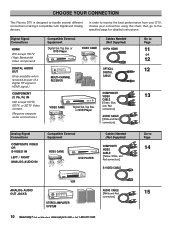
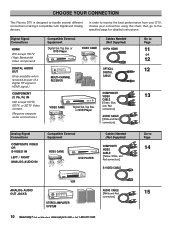
... your DTV, choose your connection using this chart; In order to handle several different connections making it compatible with Digital and Analog devices.
Visit our Web site at www.sanyoctv.com or Call 1-800-877-5032
15 Digital Signal Connections
HDMI Will accept HDTV (High Bandwidth Video component)
DIGITAL AUDIO OUT (Only available when received...
User Manual - Page 11
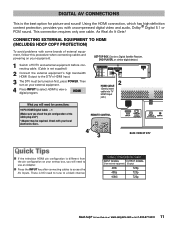
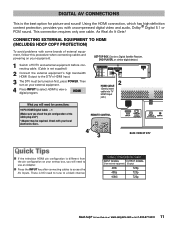
...
720p
11 Need help? Using the HDMI connection, which has high-definition content protection, provides you will need for picture and sound!
This connection requires only one cable.
Visit our Web site at www.sanyoctv.com or Call 1-800-877-5032 Check with uncompressed digital video and audio, Dolby ® Digital 5.1 or PCM sound. REMOTE CONTROL
INPUT...
User Manual - Page 12


... the picture quality.
12 Need help? I Because the VIDEO3 audio jacks are used to carry the 5.1 surround sound (for a DVI to HDMI Cable that matches your external equipment.
5 Press INPUT to select HDMI to a blank channel. NOTE: Check with your DTV at the Digital Audio Output does not necessarily indicate that the human eye cannot detect...
User Manual - Page 13
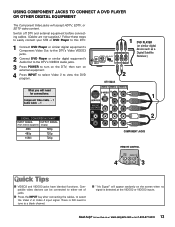
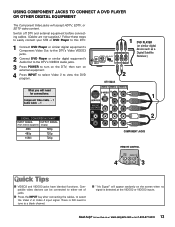
... is NO need to tune to view the DVD program.
1 DVD PLAYER
(or similar digital device such as a Digital Satellite Receiver.)
2
DTV BACK
What you will need
for connections:
1
Component Video Cable - 1
Audio Cable - 1
SIGNAL CONVERSION CHART
INPUT SIGNAL
OUTPUT SIGNAL
(From external equipment) (Display)
480i
720p
480p
720p
1080i
720p
2
COMPONENT JACKS
REMOTE...
User Manual - Page 14


... on the DTV, then turn on the screen when no signal is NO need for connections: Audio Video Cable - 1 S-Video Cable - 1
REMOTE CONTROL
INPUT
POWER
123
4
456
3
NOTES: ... AV CONNECTIONS
USING THE ANALOG VIDEO1 JACKS TO CONNECT A VCR (OR OTHER ANALOG DEVICE)
Switch off DTV and external equipment before connecting cables. (Cables are not supplied.)
1 Connect VCR's Audio Video Out...
User Manual - Page 15


... external speakers directly to turn on the DTV, then turn on external equipment.
CONNECTING ANALOG AUDIO OUT JACKS TO A STEREO AMPLIFIER
Switch off DTV and external equipment before connecting cables. (Cables are not supplied.)
1 Connect the DTV Audio Out (R/L) to the Stereo Amplifier In (R/L).
2 Press POWER to the DTV. REMOTE CONTROL
INPUT
POWER...
User Manual - Page 16
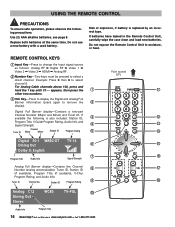
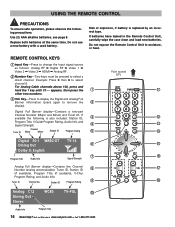
...Cable channels above 100, press and hold the 1 key until C1- - Tuner ID
Channel No. Digital Full Banner display-Contains a two-part
Channel Number (Major and Minor) and Tuner ID.
Example: ... incorrect type. Do not use a new battery with a used battery. Risk of explosion, if battery is also included: Station ID,
Ž
Program Title, V-Guide Program Rating, Audio Info, and Signal Strength....
User Manual - Page 17


... to another channel using the menu options.
17 Need help? PIX3 Enlarges a Pix2 image vertically (some of the image may include: PIX1, PIX2, PIX3, and PIX4. NOTE: The Reset Function includes a channel search. To receive Digital Cable channels, see page 19 for Digital Cable Search. See simulated TV images below:
• Audio Key-Press to...
User Manual - Page 19


....
«
««
NOTE: After Channel Search is complete, the DTV will be deleted. Press ENTER.
4 Use the CURSOR M key to the lowest Digital Cable channel (or lowest Analog channel if no Digital Cable channel is switched off by scanning through the channels.
Go to www.antennaweb.org and type in which may cause...
User Manual - Page 21


... the DTV to block the TV sound; TO VIEW CAPTIONS
1 Press the CAPTION key to select caption modes.
DIGITAL CAPTION
Closed-Captioning is set to transparent, captions
may respond to some options.
1 Press the TUNER key to select the Digital Tuner.
2 Press the MENU key to display the Main menu.
3 Use the CURSOR LM keys...
User Manual - Page 26


... on screen
G Check Audio / Video connections. G Try a different channel.
tions to restart channel
search.
G No digital signal being broadcast.
Most problems only involve simple hookup or setup changes that can Help! Problem:
DTV turns off automatically
No picture, sound (Digital Picture)
Check these Solutions: G Press POWER key.
G The Plasma TV takes a few problems...
User Manual - Page 27


...NULL AND VOID IN THE FOLLOWING CIRCUMSTANCES:
* WHEN PRODUCT HAS BEEN USED IN A DIFFERENT CONDITION THAN ITS NORMAL USE. * WHEN PRODUCT HASN'T BEEN OPERATING CORRECTLY ACCORDING TO THE INSTRUCTIONS IN...800-877-5032 AZCAPOTZALCO, MÉXICO, C.P. 02770 RFC: CMA9109119L0
DESCRIPTION: Television BRAND: SANYO MODEL: DP42746
GUARANTEE
THE APPARATUS THAT YOU HAVE ACQUIRED HAS A ONE YEAR GUARANTEE FOR ...
User Manual - Page 28


...insure proper warranty exchange, keep the original sales receipt for any defective Plasma TV. It is Listed by Underwriters' Laboratories Inc. THIS LIMITED WARRANTY APPLIES ONLY TO THE...AND CANADA WARRANTY
ONE-YEAR LIMITED WARRANTY
THIS LIMITED WARRANTY IS VALID ONLY ON SANYO PLASMA TELEVISIONS PURCHASED AND USED IN THE UNITED STATES OF AMERICA, CANADA, AND PUERTO RICO, EXCLUDING THE UNITED...
Similar Questions
No Audio Using Fire Stick, Direct Tv Works In Same Hdmi Slot
Is there a software upgrade for this TV
Is there a software upgrade for this TV
(Posted by ladkins737 4 years ago)
Where Is Menu Button For Sanyo Plasma Tv Dp42746 Without Remote
(Posted by caedkauai5 10 years ago)
I Need A Plasma Stand (feet) For A 42' Model # Dp42746 Where Do I Look?
(Posted by Anonymous-110785 11 years ago)
How Do I Mount My Sanyo Dp42740
(Posted by kbrooks3rd 12 years ago)

