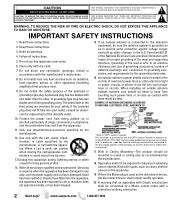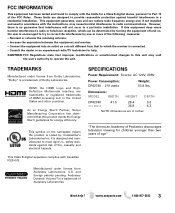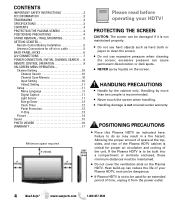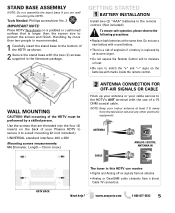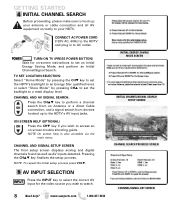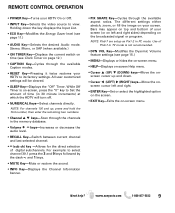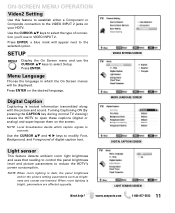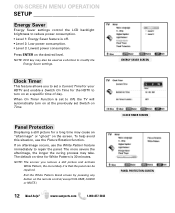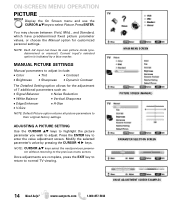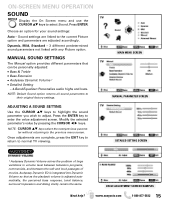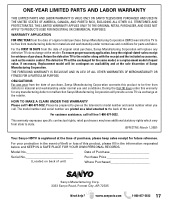Sanyo DP42740 Support Question
Find answers below for this question about Sanyo DP42740 - 42"Class 720p Plasma.Need a Sanyo DP42740 manual? We have 1 online manual for this item!
Question posted by bradkazar on July 19th, 2011
Sanyo Tv
My sanyo TV will not turn on. When I power it on light comes on for 5 sec then goes off
Current Answers
Related Sanyo DP42740 Manual Pages
Similar Questions
Tv Turns On Yellow Light Comes On For A Few Seconds And Then Turns Off
Tv turns on yellow light comes on for a few seconds and then turns off
Tv turns on yellow light comes on for a few seconds and then turns off
(Posted by Stetz3276 3 years ago)
My Sanyo Plasma Tv Dp42740 Shut Off And Wont Turn On
(Posted by mogre 9 years ago)
My Sanyo Tv Turns On For About 3 Secs With Black Screen Then Shuts Of After 3 Se
(Posted by yosoytristesinti 11 years ago)