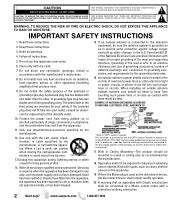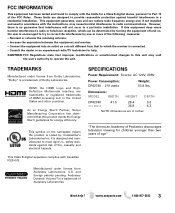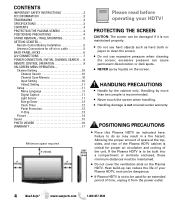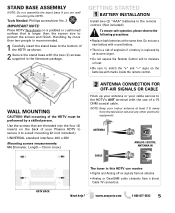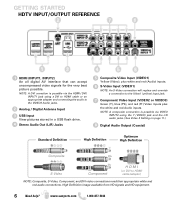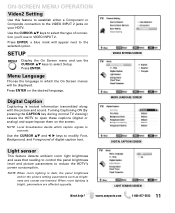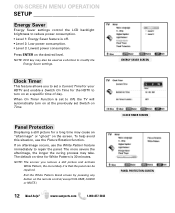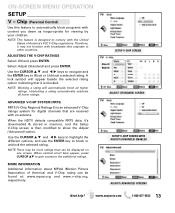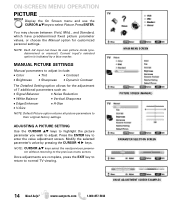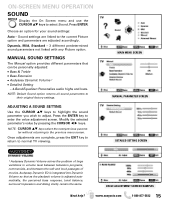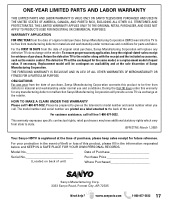Sanyo DP42740 Support Question
Find answers below for this question about Sanyo DP42740 - 42"Class 720p Plasma.Need a Sanyo DP42740 manual? We have 1 online manual for this item!
Question posted by bhipopo on November 20th, 2013
Why Does My Sanyo Dp42740 Click On And Off But No Picture
The person who posted this question about this Sanyo product did not include a detailed explanation. Please use the "Request More Information" button to the right if more details would help you to answer this question.
Current Answers
Related Sanyo DP42740 Manual Pages
Similar Questions
How Do You Mount A Sanyo 42 Inch Plasma Dp42740 T.v. Be Mounted
(Posted by GajDeb 9 years ago)
How To Show Pictures On Sanyo Dp42740 Tv
did input the flasdrive with the pictures but menu does not allow me to show the pictures under USB ...
did input the flasdrive with the pictures but menu does not allow me to show the pictures under USB ...
(Posted by dutchdad 10 years ago)
Picture Goes Out After 2-3 Secs Every Time I Turn On 42' 720p Lcd.
Is this a video card issue or a settimg? It has analog cable hooked-up, but I won't work w a DVD eit...
Is this a video card issue or a settimg? It has analog cable hooked-up, but I won't work w a DVD eit...
(Posted by jeffthomure 10 years ago)
Digital Antenna For Sanyo 42 Inch Plasma Dp42740
i HAVE THE manual. I let the tv do its own thing. I have at least 7 channels here. I only get one. A...
i HAVE THE manual. I let the tv do its own thing. I have at least 7 channels here. I only get one. A...
(Posted by shobizniz 11 years ago)
Sanyo Plasma Dp50747 Sound Ok But No Picture Black Screen
(Posted by ajayworldtraders 14 years ago)