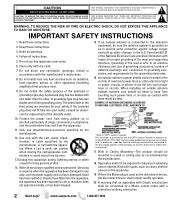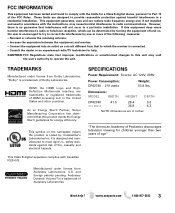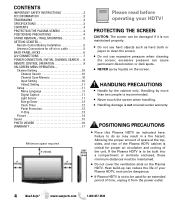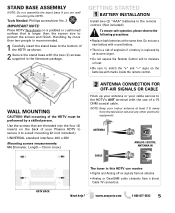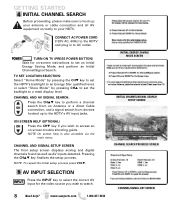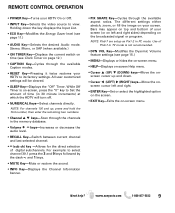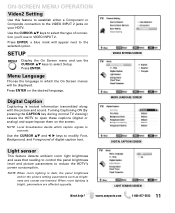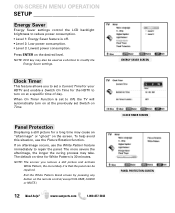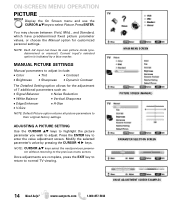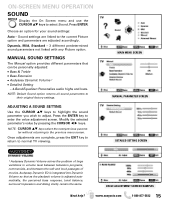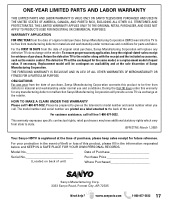Sanyo DP42740 Support Question
Find answers below for this question about Sanyo DP42740 - 42"Class 720p Plasma.Need a Sanyo DP42740 manual? We have 1 online manual for this item!
Question posted by Anonymous-67669 on July 21st, 2012
How To Disassemble Tv Stand
The person who posted this question about this Sanyo product did not include a detailed explanation. Please use the "Request More Information" button to the right if more details would help you to answer this question.
Current Answers
Related Sanyo DP42740 Manual Pages
Similar Questions
How Do I Take Stand Off Of My Sanyo Tv Model # Dp42740
(Posted by 3259982566 3 years ago)
Sanyo Plasma Tv Power Surge How To Fix Dp42740
(Posted by rosdeni 10 years ago)
I Need A Plasma Stand (feet) For A 42' Model # Dp42746 Where Do I Look?
(Posted by Anonymous-110785 10 years ago)
How Can I Get The Basic Stand That Came With The Tv. Dp50749?
Looking for the basic tv stand for the dp50749
Looking for the basic tv stand for the dp50749
(Posted by Jvandunk 11 years ago)
Removing Tv Stand For Wall Mount
How do I remove the base/stand from this tv to mount it on the wall?
How do I remove the base/stand from this tv to mount it on the wall?
(Posted by mhibler 11 years ago)