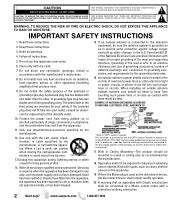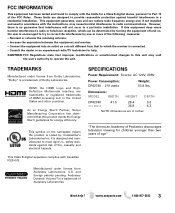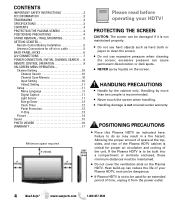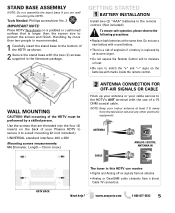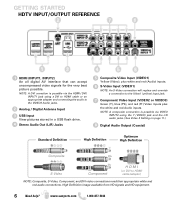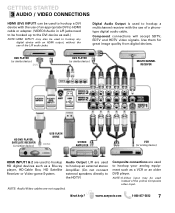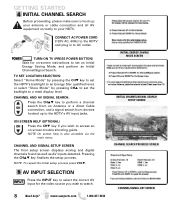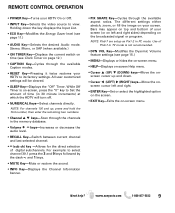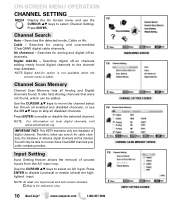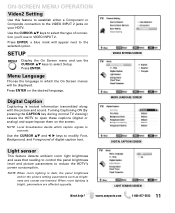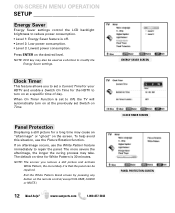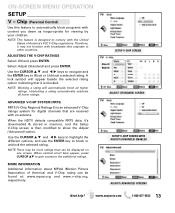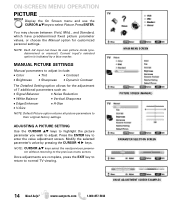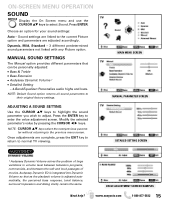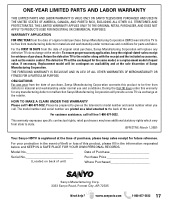Sanyo DP42740 Support Question
Find answers below for this question about Sanyo DP42740 - 42"Class 720p Plasma.Need a Sanyo DP42740 manual? We have 1 online manual for this item!
Question posted by alcnxbmg on April 5th, 2012
Base For The Sanyo 42' Plasma
Need a base for a Sanyo 42" Plasma
Current Answers
Related Sanyo DP42740 Manual Pages
Similar Questions
How Do You Mount A Sanyo 42 Inch Plasma Dp42740 T.v. Be Mounted
(Posted by GajDeb 9 years ago)
How To Program Sanyo Plasma 42 Without Remote
(Posted by mrkicha 10 years ago)
My Sanyo Dp42740 42 Plasma Wont Turn On At All
(Posted by chapec 10 years ago)
Digital Antenna For Sanyo 42 Inch Plasma Dp42740
i HAVE THE manual. I let the tv do its own thing. I have at least 7 channels here. I only get one. A...
i HAVE THE manual. I let the tv do its own thing. I have at least 7 channels here. I only get one. A...
(Posted by shobizniz 11 years ago)