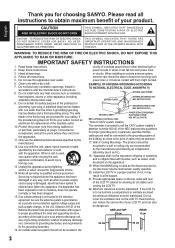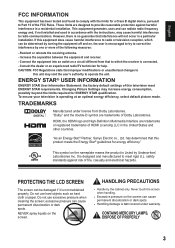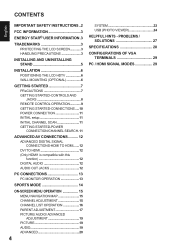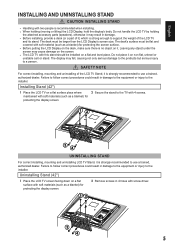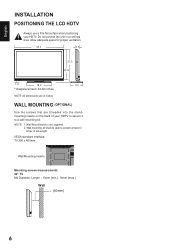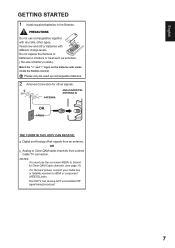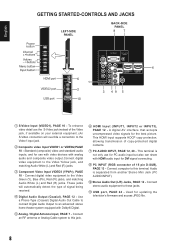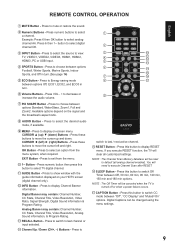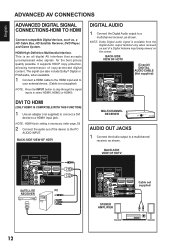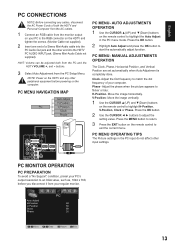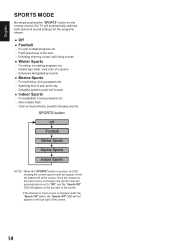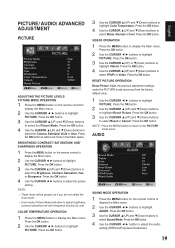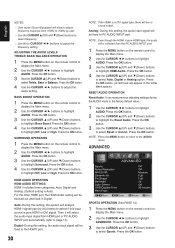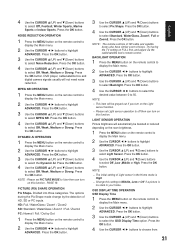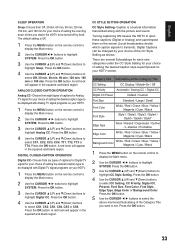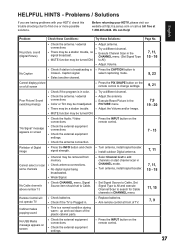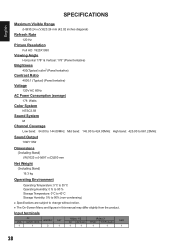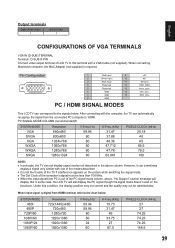Sanyo DP42410 Support Question
Find answers below for this question about Sanyo DP42410 - 42" Diagonal LCD 120Hz FULL HDTV.Need a Sanyo DP42410 manual? We have 1 online manual for this item!
Question posted by grandchampazaria on January 20th, 2013
No Sound But Picture Is Okay
My Sanyo TV was fine a couple days ago but when I went to turn it on there was no sound. I have tried turning my TV off and unplugging everything and plugging it back in. I went to my menu and pressed reset and I have made sure my mute is not on....any suggestions?
Current Answers
Related Sanyo DP42410 Manual Pages
Similar Questions
A Friend Let Us Borrow His Sanyo Tv And We Have A Picture But No Sounds At All,
(Posted by Heathervincik 7 years ago)
Troubleshoot Sanyo 42 Inch Lcd Will Not Turn On
(Posted by nsmr 10 years ago)
Sanyo Dp42410 Tv About 2 Yrs Old Audio Problems
Have a Sanyo DP42410 TV about 2 yrs old. The sound has started crackling and is staticy. Dont know i...
Have a Sanyo DP42410 TV about 2 yrs old. The sound has started crackling and is staticy. Dont know i...
(Posted by roaminggoats 11 years ago)
Dp55441 Has No Picture Or Sound. Green Power Light Is On And Menu Will Not Come
no picture or sound with power on.
no picture or sound with power on.
(Posted by gascheman 11 years ago)