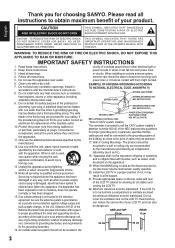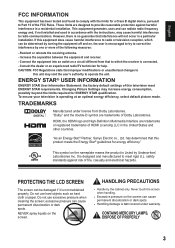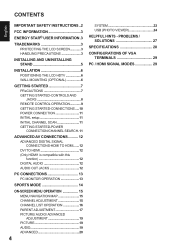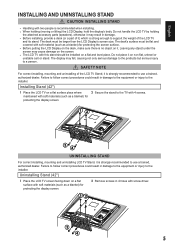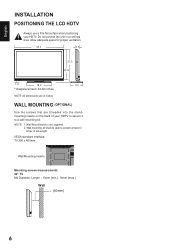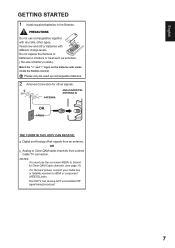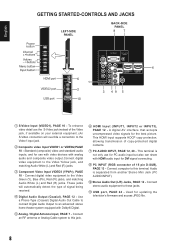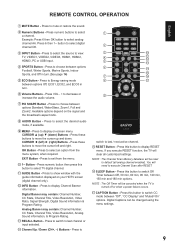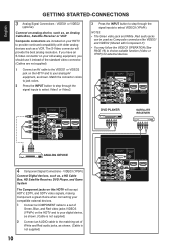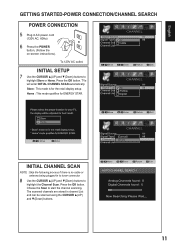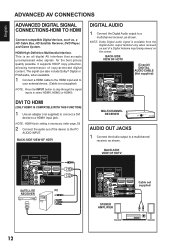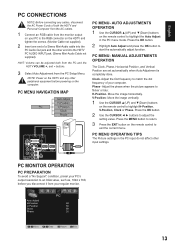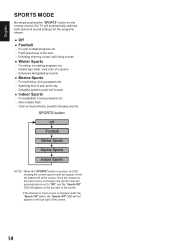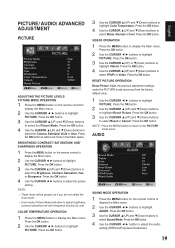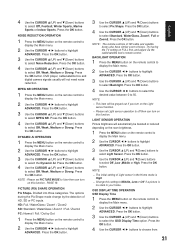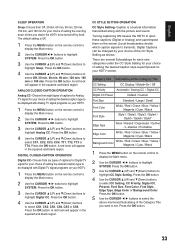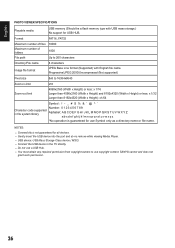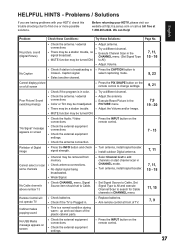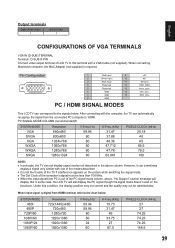Sanyo DP42410 Support Question
Find answers below for this question about Sanyo DP42410 - 42" Diagonal LCD 120Hz FULL HDTV.Need a Sanyo DP42410 manual? We have 1 online manual for this item!
Question posted by roaminggoats on January 3rd, 2013
Sanyo Dp42410 Tv About 2 Yrs Old Audio Problems
Have a Sanyo DP42410 TV about 2 yrs old. The sound has started crackling and is staticy. Dont know if its worth fixing or buying another TV.
Current Answers
Related Sanyo DP42410 Manual Pages
Similar Questions
What Is The Four Digit Code For That Television
I have a Bose remote control that requires a four digit code to program it to my Sanyo dp42410 TV
I have a Bose remote control that requires a four digit code to program it to my Sanyo dp42410 TV
(Posted by Genungbrian7 2 years ago)
I Put The Lock On My Tv A Sanyo Dp 55441and I Dont Know How To Take It Of
(Posted by Anonymous-130261 10 years ago)
Audio Problems
I only hear part of the audio. Only hear hitting and playerrs yelling from the football game, but no...
I only hear part of the audio. Only hear hitting and playerrs yelling from the football game, but no...
(Posted by 10jeffwhite 11 years ago)
Can Netflix Be Accessed Directly Through The Sanyo Dp42410 Tv?
(Posted by bright4him 12 years ago)
Tv Mutes When Using Cm7000 Dvr Remote
we have a channel master cm7000 dvr unit and ota signal. the tv mutes when operating the drv feature...
we have a channel master cm7000 dvr unit and ota signal. the tv mutes when operating the drv feature...
(Posted by bereans 12 years ago)