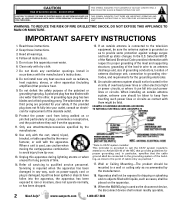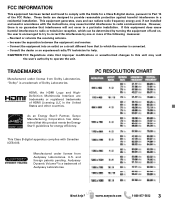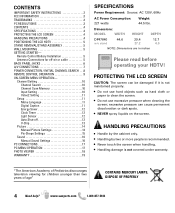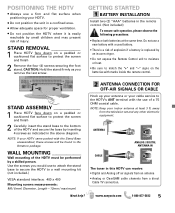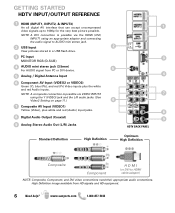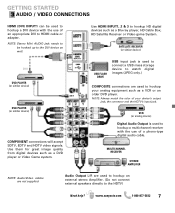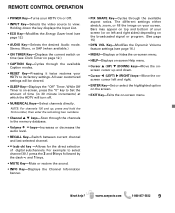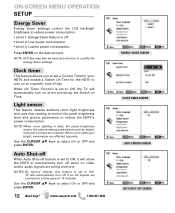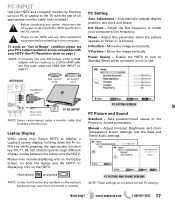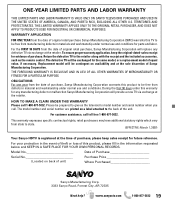Sanyo DP47840 Support Question
Find answers below for this question about Sanyo DP47840.Need a Sanyo DP47840 manual? We have 1 online manual for this item!
Question posted by 10jeffwhite on September 2nd, 2012
Audio Problems
I only hear part of the audio. Only hear hitting and playerrs yelling from the football game, but no commentary. same with Tennis.... i hear the ball whack and the frunts from the players, but no announcer. How do I fix that?
Current Answers
Related Sanyo DP47840 Manual Pages
Similar Questions
Can I Connect My Care Sara Hydrophone To My Sanyo Dp46840 Flat Panel Tv
(Posted by freespirittonya 9 years ago)
Can I Connect My Care Sara Hydrophone To My Sanyo Dp46840 Flat Panel Tv And How
(Posted by freespirittonya 9 years ago)
I Have A White Screen On My Lcd Sanyo Television.you Can Hear Sound. What Is
wrong with
wrong with
(Posted by wireCDREB 9 years ago)
Sanyo Dp42410 Tv About 2 Yrs Old Audio Problems
Have a Sanyo DP42410 TV about 2 yrs old. The sound has started crackling and is staticy. Dont know i...
Have a Sanyo DP42410 TV about 2 yrs old. The sound has started crackling and is staticy. Dont know i...
(Posted by roaminggoats 11 years ago)
Had A Power Outage This Morning. Now Tv Wont Turn Back On.
Sanyo DP47840 LCD.
Sanyo DP47840 LCD.
(Posted by heelfan2345 12 years ago)