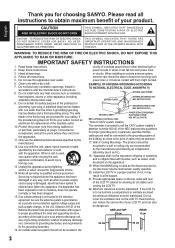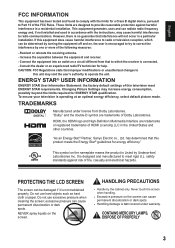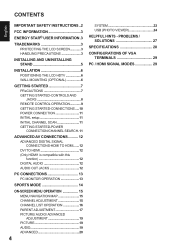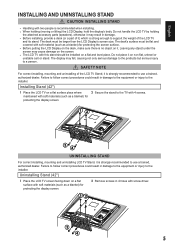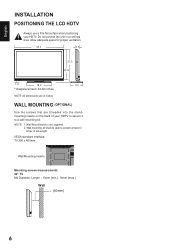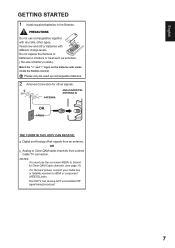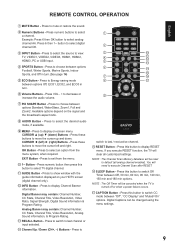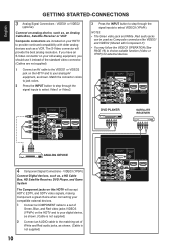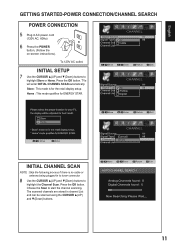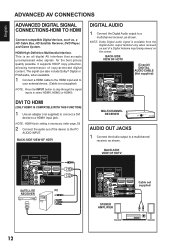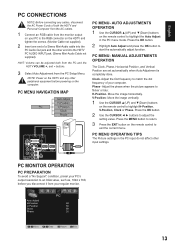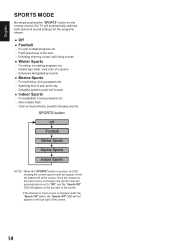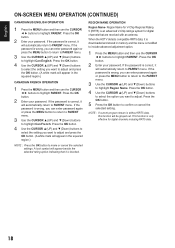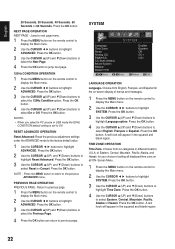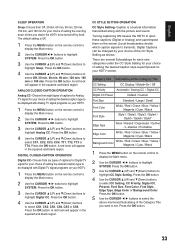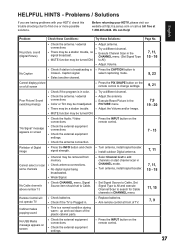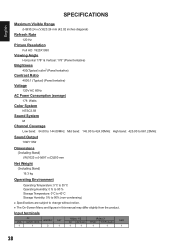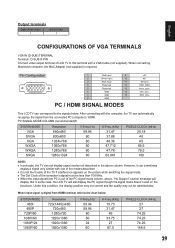Sanyo DP42410 Support Question
Find answers below for this question about Sanyo DP42410 - 42" Diagonal LCD 120Hz FULL HDTV.Need a Sanyo DP42410 manual? We have 1 online manual for this item!
Question posted by michigantrucker41 on April 20th, 2011
Dp42410 No Power
turned tv off last night worked fine. gut up to day and tryed to tunr on and it will not turn on. the led power lights on the front dont light up either any Ideas? the unit was perchased on 3/14/11
Current Answers
Related Sanyo DP42410 Manual Pages
Similar Questions
Dp 42410 Flat Screen Ty Not Powering On
(Posted by sbilletter10 10 years ago)
Sanyo Dp42410 Tv About 2 Yrs Old Audio Problems
Have a Sanyo DP42410 TV about 2 yrs old. The sound has started crackling and is staticy. Dont know i...
Have a Sanyo DP42410 TV about 2 yrs old. The sound has started crackling and is staticy. Dont know i...
(Posted by roaminggoats 11 years ago)
Have Dp52449 Hdtv, Worked Fine Last Nite.
Have no picture no sound. 2 yrs old. Other tvs plugged into dish box work fine. Have never had any i...
Have no picture no sound. 2 yrs old. Other tvs plugged into dish box work fine. Have never had any i...
(Posted by mhracing 11 years ago)
Sanyo Dp42849 Chasis 09 Not Working Power Light Comes On And Off No Tv
ive replace the power board from shop jimmy and returned it because it didnt turn the tv on
ive replace the power board from shop jimmy and returned it because it didnt turn the tv on
(Posted by bogusmark 12 years ago)
Sanyo Dp42410 Color Profile For Pc
sanyo DP42410 color profile for pc through svideo
sanyo DP42410 color profile for pc through svideo
(Posted by silentnchaotic 12 years ago)