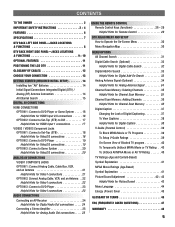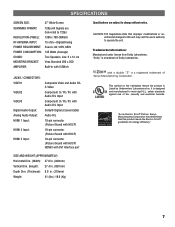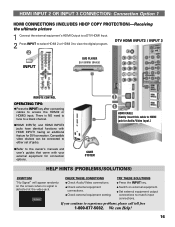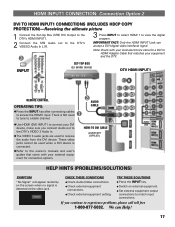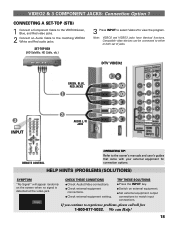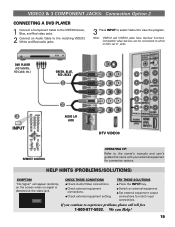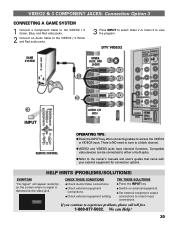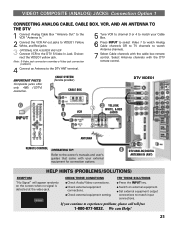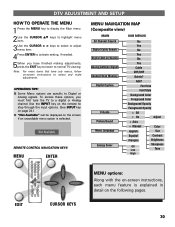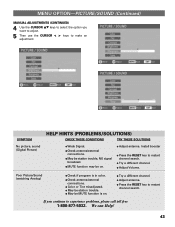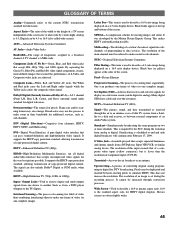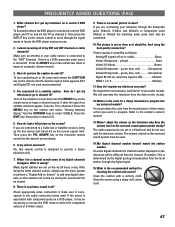Sanyo DP37647 Support Question
Find answers below for this question about Sanyo DP37647 - 37" Vizzon LCD TV.Need a Sanyo DP37647 manual? We have 1 online manual for this item!
Question posted by schmidtsandra on November 23rd, 2012
When I Connect My Wii, The Picture Is Only Black And White. Why? What Do I Need
The person who posted this question about this Sanyo product did not include a detailed explanation. Please use the "Request More Information" button to the right if more details would help you to answer this question.
Current Answers
Related Sanyo DP37647 Manual Pages
Similar Questions
Black/white Bar Down The Right Side Of The Screen W/lines
How to get a black/white bar w/lines off the right side of the screen? It is sometimes wider than ot...
How to get a black/white bar w/lines off the right side of the screen? It is sometimes wider than ot...
(Posted by jackiem08 10 years ago)
How To Hook Up Wii, Dvd, And Vcr To Sanyo Tv
Wanto to able to hook up Wii, DVD, and VCR w/o having to unhook one for another.
Wanto to able to hook up Wii, DVD, and VCR w/o having to unhook one for another.
(Posted by lbrown 12 years ago)
Picture Not Visible
Does this TV model have a bulb? I have sound but no picture?
Does this TV model have a bulb? I have sound but no picture?
(Posted by barrycouch 13 years ago)
Black Dots At Bottom Of Screen
I bought this TV in Sept 2007 and since I had major repairs done to it under warranty in August 2008...
I bought this TV in Sept 2007 and since I had major repairs done to it under warranty in August 2008...
(Posted by mikereibling 13 years ago)