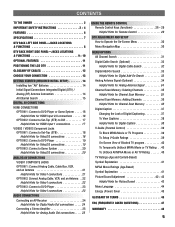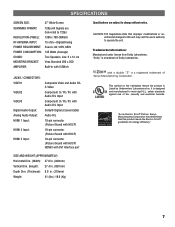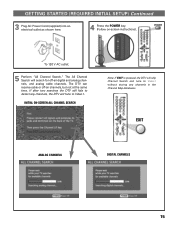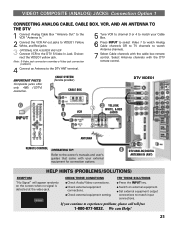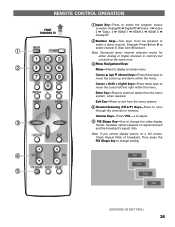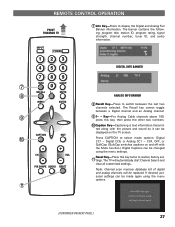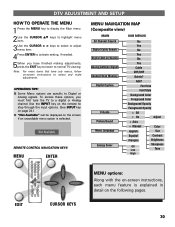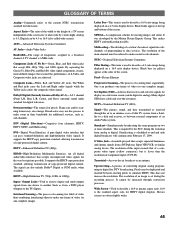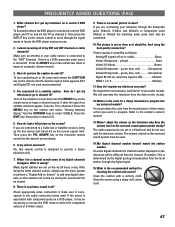Sanyo DP37647 Support Question
Find answers below for this question about Sanyo DP37647 - 37" Vizzon LCD TV.Need a Sanyo DP37647 manual? We have 1 online manual for this item!
Question posted by mikereibling on October 18th, 2010
Black Dots At Bottom Of Screen
I bought this TV in Sept 2007 and since I had major repairs done to it under warranty in August 2008, the TV has run perfectly. About 2 months ago, however, 7 black dots began showing up at the bottom of the screen ... small at first but now as large as a half-dollar. It's starting now to become an annoyance as I can no longer read the bottom of the screen.
What has caused the black dots and can they be repaired? I have an extended warranty through Walmart. Is this something that should be covered under their plan?
Current Answers
Related Sanyo DP37647 Manual Pages
Similar Questions
How To Select Input On Sanyo Flat Screen Tv To Cable Box
(Posted by fXdd622nc 9 years ago)
Sanyo Lcd Tv Sound But No Picture?
I have a sanyo dp42841 lcd tv and recently the picture went out. I can still hear sound perfectly an...
I have a sanyo dp42841 lcd tv and recently the picture went out. I can still hear sound perfectly an...
(Posted by mattybarra19 10 years ago)
How Can I Fix My Sanyo Lcd Tv Screen. It Is Half Black When I Turn It On.
I have a Sanyo LCD 1080hp flat screen. When I turn the TV on the right side of the screen is black. ...
I have a Sanyo LCD 1080hp flat screen. When I turn the TV on the right side of the screen is black. ...
(Posted by mgboles 11 years ago)
When I Connect My Wii, The Picture Is Only Black And White. Why? What Do I Need
(Posted by schmidtsandra 11 years ago)
Sanyo Lcd Tv Has Vertical Lines
TV started with on verticle blue line & now has several
TV started with on verticle blue line & now has several
(Posted by Shawng 12 years ago)