Sanyo DP37647 Support Question
Find answers below for this question about Sanyo DP37647 - 37" Vizzon LCD TV.Need a Sanyo DP37647 manual? We have 1 online manual for this item!
Question posted by barrycouch on March 14th, 2011
Picture Not Visible
Does this TV model have a bulb? I have sound but no picture?
Current Answers
There are currently no answers that have been posted for this question.
Be the first to post an answer! Remember that you can earn up to 1,100 points for every answer you submit. The better the quality of your answer, the better chance it has to be accepted.
Be the first to post an answer! Remember that you can earn up to 1,100 points for every answer you submit. The better the quality of your answer, the better chance it has to be accepted.
Related Sanyo DP37647 Manual Pages
Owners Manual - Page 4


...TO ALL WARNINGS ON THE PRODUCT AND IN THE OPERATING INSTRUCTIONS. In the U.S. PROTECTING THE LCD DTV SCREEN
The screen is likely to be connected to the grounding system of the building,...screen can cause permanent discoloration or dark spots. If an outside antenna is connected to the television equipment, be mounted to provide some protection against voltage surges and built up static charges....
Owners Manual - Page 5
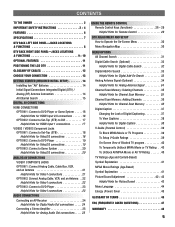
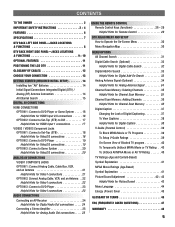
... LEFT SIDE PANEL-JACKS LOCATIONS & FUNCTIONS 8
DTV BACK RIGHT SIDE PANEL-JACKS LOCATIONS & FUNCTIONS 9 ~ 10
OPTIONAL FEATURES 11
POSITIONING THE LCD DTV 11...TV Rating . . 40 To Unblock All MPAA Movie or All TV Rating 40 TV Ratings (Age and Content-Based) Symbol Explanation 41 MPAA Movie Ratings (Age-Based) Symbol Explanation 41 Picture/Sound Adjustment 42 ~ 43 Helpful Hints for Picture/Sound...
Owners Manual - Page 6


... (ClearQAM) cable channels. FEATURES
N 37" Wide-Screen LCD-HDTV N Detachable Stand N Trilingual Menu...TV guidelines rating limits (parental control)
N Closed-Captioning: Analog EIA-608B Digital EIA-708B
N Audio Modes:
Digital-Main and Sub Analog-Stereo, Mono, and SAP
N Front speakers (two): 6 x 12 cm
N Factory preset adjustments for picture/sound: Auto, Manual with Tone Control
N Picture...
Owners Manual - Page 7
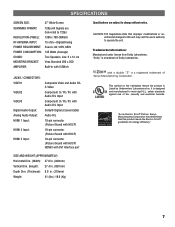
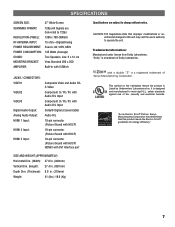
...PANEL): 1366 x 768 (WXGA)
RF ANTENNA INPUT:
75 ohm-Digital/Analog
POWER REQUIREMENT: Source: AC 120V, 60Hz
POWER CONSUMPTION: 145 Watts (Average)
SOUND...
Audio R/L
19-pin connector (Picture/Sound with HDCP)
19-pin connector (Picture/Sound with HDCP)
19-pin connector (Picture/Sound with HDCP) HDMI3 with a ... efficiency."
SPECIFICATIONS
SCREEN SIZE:
37" Wide-Screen
SCANNING FORMAT:
...
Owners Manual - Page 8


RIGHT SIDE PANEL (VIEWED FROM FRONT)
POWER
CHANNEL LM
VOLUME + -
These keys operate exactly like the Remote Control keys. (Go to page 24, for more detail information, if needed.)
8
Owners Manual - Page 11


LCD Mounting screws measurements: M6 Diameter, Length-12mm (maximum). Handling by more than two people is not ...a confined area. DTV BACK VIEW Note: Wall Mounting kit is recommended.
1 Remove four (4) screws from the metal bracket. POSITIONING THE LCD DTV
Always use an appropriate table or stand when positioning your DTV to secure it using a wall mounting kit. (VESA standard interface 200 ...
Owners Manual - Page 12


... Cables-Provides analog left/right audio for higher resolution and better picture quality.
S-Video Cable-This cable provides separate luminance and color ... Video, White for (L) Audio, and Red for standard analog audio/video connections. This connection provides the best picture, but does not include sound. (Cable colors: Y = green, Pb = blue, and Pr = red.)
Coaxial Digital Audio-Use this...
Owners Manual - Page 16
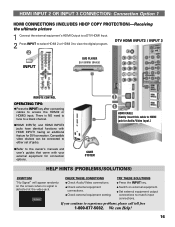
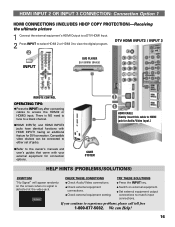
... external equipment output connections to either set of jacks. HDMI INPUT 2 OR INPUT 3 CONNECTION: Connection Option 1
HDMI CONNECTIONS (INCLUDES HDCP COPY PROTECTION)-Receiving the ultimate picture
1 Connect the external equipment's HDMI Output to a DTV HDMI Input.
2 Press INPUT to select HDMI 2 or HDMI 3 to view the digital program.
ƒ
INPUT
DVD...
Owners Manual - Page 17
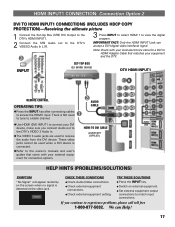
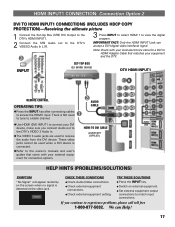
....
If you connect Audio out to a blank channel. HDMI INPUT1 CONNECTION: Connection Option 2
DVI TO HDMI INPUT1 CONNECTIONS (INCLUDES HDCP COPY
PROTECTION)-Receiving the ultimate picture
1 Connect the Set-top Box (STB) DVI Output to the DTV's HDMI INPUT1.
3 Press INPUT to select HDMI 1 to view the digital program.
2 Connect the...
Owners Manual - Page 23


... to view the DVD program. We can Help!
23 VIDEO1 COMPOSITE (ANALOG) JACKS: Connection Option 3
CONNECTING A DVD PLAYER TO THE DTV
1 Connect DVD to the TV S-Video In Jack.
2 Connect an Audio cable to the VIDEO1 White and Red AV jacks.
3 Press INPUT to select Video1 to experience problems, please call...
Owners Manual - Page 25


...
1 Connect a Stereo Amplifier to the owner's manual that came with your external equipment for connection options.
‚
STEREO AMPLIFIER
HELP HINTS (PROBLEMS/SOLUTIONS)
SYMPTOM No Sound or Poor Sound
CHECK THESE CONDITIONS
G Check external equipment connections.
TRY THESE SOLUTIONS G Switch on external equipment.
DTV AUDIO OUT
OPERATING TIP:
Refer to the...
Owners Manual - Page 26
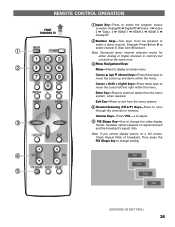
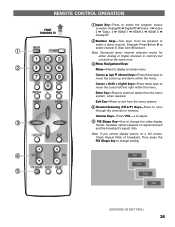
...keys-Press these keys to move the cursor left and right within the menu. REMOTE CONTROL OPERATION
POINT TOWARDS TV
Œ
Ž
«
ŒInput Key-Press to select the program source to ...video display format.
Available options depend on a full screen.
Note: If you cannot display picture on signal received and the broadcast's aspect ratio. Exit Key-Press to exit from the...
Owners Manual - Page 27
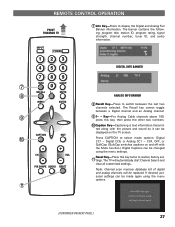
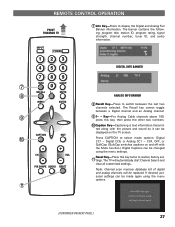
The TV will be changed using the menu options.
(CONTINUED ON NEXT PAGE.)
27
If desired, personal settings can be displayed on and off with the picture and sound so it can be replaced. The ...~ Digital CC6, or Analog CC1 ~ CC4, OFF, or QuikCap. (QuikCap switches captions on the TV screen. DIGITAL INFO BANNER
ANALOG INFO BANNER
“ Recall Key-Press to restore factory set-
11 ...
Owners Manual - Page 30
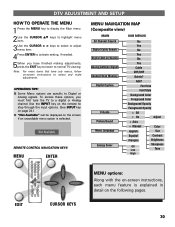
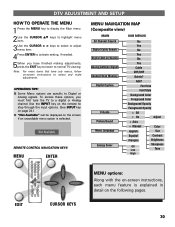
...
5When you must first tune the TV to a digital or Analog channel Use the INPUT key on the screen if an unavailable menu option is explained in detail on Search Analog Antenna Signal Channel Scan Memory
Digital Caption
V-Guide Picture/Sound Menu Language
Energy Saver
No
Yes... step through the input options. (See INPUT key on page 24.) I Some Menu options are specific to normal TV viewing.
Owners Manual - Page 37


...37 Press ENTER. Press the MUTE key on the screen. (Local broadcasters decide which caption signals to transmit.)
Digital Captions can be difficult to see.
QUIKCAP OPERATION
QuikCap turns captioning on and off with the picture and sound... to open these settings.
3 Use the CURSOR LM keys to block the TV sound; OPERATING TIPS:
I Only true EIA 708B Digital Closed-Captions are affected by...
Owners Manual - Page 39


...TO BLOCK MOVIE OR TV PROGRAM
1 Press the MENU key to display the Main menu.
2 Use the CURSOR LM keys to select Adjust. This Sanyo television is blocked.
3 ...violence), and D (suggestive dialog).
6 Press the ENTER key to interpret MPAA (Motion Picture Association of America) and TV Parental Guidelines rating codes.
Use this feature to automatically block programs with an electronic V-Chip ...
Owners Manual - Page 42
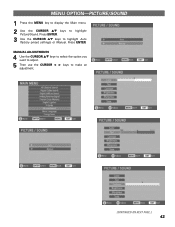
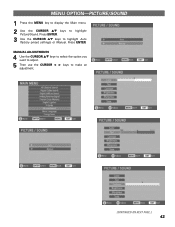
... highlight Auto (factory preset settings) or Manual. Press ENTER.
3 Use the CURSOR LM keys to make an adjustment.
(CONTINUED ON NEXT PAGE.)
42 MENU OPTION-PICTURE/SOUND
1 Press the MENU key to display the Main menu. 2 Use the CURSOR LM keys to highlight...
Owners Manual - Page 43
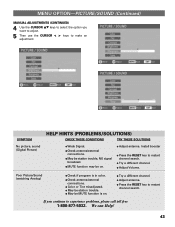
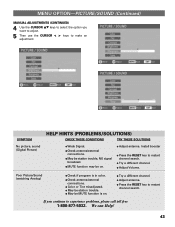
... HINTS (PROBLEMS/SOLUTIONS)
CHECK THESE CONDITIONS
TRY THESE SOLUTIONS
G Weak Signal. Install booster
G Press the RESET key to restart
channel search.
MENU OPTION-PICTURE/SOUND (Continued)
MANUAL ADJUSTMENTS (CONTINUED)
4 Use the CURSOR LM keys to select the option you continue to experience problems, please call toll free
1-800-877-5032. G ...
Owners Manual - Page 46
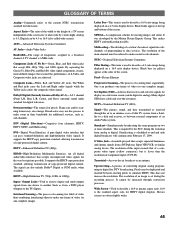
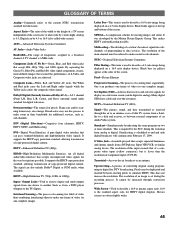
.... Simulcasting is required by the Motion Picture Experts Group. Pixels may also change. A TV channel is 4:3;
ATSC-Advanced Television Systems Committee
AV Jacks-Audio Video Jacks...only digital broadcasts will continue after February 17, 2009. SDTV-Standard-Definition TV (480i)
Signal-The picture, sound, and data transmitted or received through conversion processes. It cannot be 4:3...
Owners Manual - Page 47
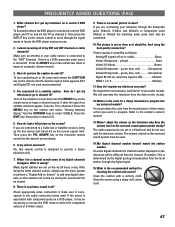
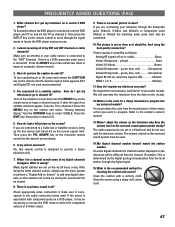
...to select the component outputs or S-Video output.
9. Tune the TV to operate a Sanyo television only.
7. Press the MENU key on the television will be necessary to access the DVD menu to a satellite ...We will not be used . What is clear?
How do I put my television on and off . There is no sound, picture is the recommended method for cleaning the cabinet and screen? Refer to add ...
Similar Questions
How To Replace A Lcd Light On A Sanyo Lcd Tv Model Dp42849
(Posted by liztale 9 years ago)
How To Select Input On Sanyo Flat Screen Tv To Cable Box
(Posted by fXdd622nc 9 years ago)
How Do I Turn Off The Closed Captioning On My Sanyo Lcd Tv Model #dp32640
(Posted by super72sport 10 years ago)
When I Connect My Wii, The Picture Is Only Black And White. Why? What Do I Need
(Posted by schmidtsandra 11 years ago)
Sanyo Lcd Tv Has Vertical Lines
TV started with on verticle blue line & now has several
TV started with on verticle blue line & now has several
(Posted by Shawng 12 years ago)

