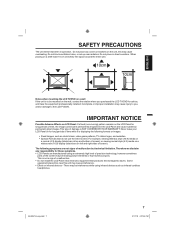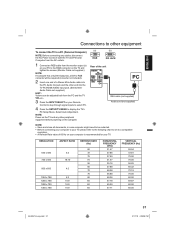Sanyo DP32670 Support Question
Find answers below for this question about Sanyo DP32670 - 31.5" Diagonal LCD/DVD HDTV Combo.Need a Sanyo DP32670 manual? We have 1 online manual for this item!
Question posted by traciewelch47 on July 17th, 2012
What Kind Screw Does Fit A Dp32670 Sayno Tv Combo Use
kind of screws
Current Answers
Related Sanyo DP32670 Manual Pages
Similar Questions
How To Get This Model Setup To Clear Tv And Roku
(Posted by ashbo 3 years ago)
Why?
Why did you guys stop selling this tv it was the best, the speakers and pictuers and in 720p. If you...
Why did you guys stop selling this tv it was the best, the speakers and pictuers and in 720p. If you...
(Posted by Ichigo2133 11 years ago)
Can I Email You A Copy Of What My Sayno Tv Looks Like In The Back???i Need A Pow
(Posted by aliciarobertson 11 years ago)
Sayno Tv No Sound
i unplug the cord on the wall and pluged it back in then when turnt on no sound aready reset it over...
i unplug the cord on the wall and pluged it back in then when turnt on no sound aready reset it over...
(Posted by Anonymous-98434 11 years ago)
Where Can I Find A Replacement Remote Control For The Dp32670 Sanyo
I have searched many websites for a replacement remote control for the DP32670 Sanyo tv with no resu...
I have searched many websites for a replacement remote control for the DP32670 Sanyo tv with no resu...
(Posted by lumleymd 12 years ago)