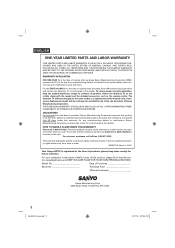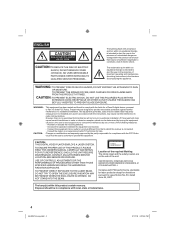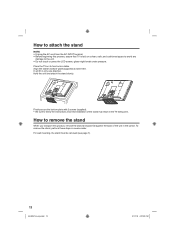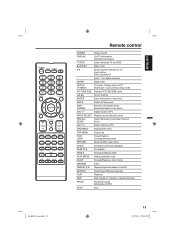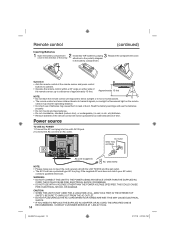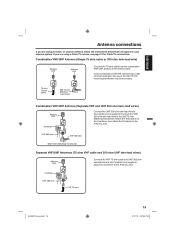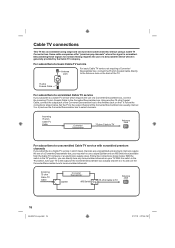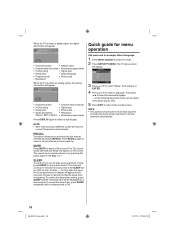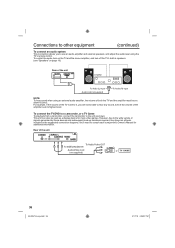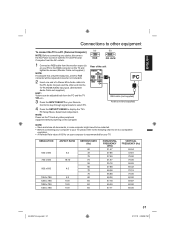Sanyo DP26670 Support Question
Find answers below for this question about Sanyo DP26670 - 26" Diagonal LCD/DVD HDTV Combo.Need a Sanyo DP26670 manual? We have 1 online manual for this item!
Question posted by aliciarobertson on April 10th, 2013
Can I Email You A Copy Of What My Sayno Tv Looks Like In The Back???i Need A Pow
Current Answers
Answer #1: Posted by OldOwl on April 10th, 2013 11:10 AM
Hi there, and welcome to Helpowl, I look forward to assisting you today with your question and providing the best answer possible.
See the back part (Scroll down in the link): http://www.google.com.kw/url?sa=i&rct=j&q=&esrc=s&source=images&cd=&cad=rja&docid=BdSa9AeoLJm1EM&tbnid=me6jvQxH2YfukM:&ved=0CAUQjRw&url=http%3A%2F%2Fwww.ebay.co.uk%2Fitm%2FSanyo-DP26670-26-720p-HD-LCD-Television-DVD-Combo-%2F251068330044&ei=9KplUauBOsir0QXBtIGwDw&bvm=bv.44990110,d.ZG4&psig=AFQjCNHIOiGt38fY8-o0BDeOgQnIs-QINg&ust=1365703760820294
For more info read the Helpowl Manuals.
Related Sanyo DP26670 Manual Pages
Similar Questions
programming code for a Sanyo dp19241 TV for a universal remote
I need to find where to get a replacement AC 120v 60 Hz power cord for a Sanyo DP26670 flat scree...
kind of screws