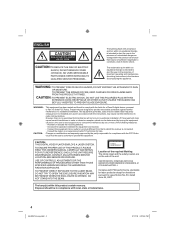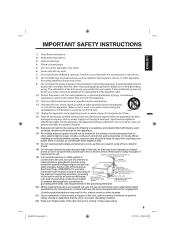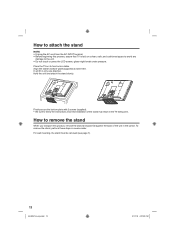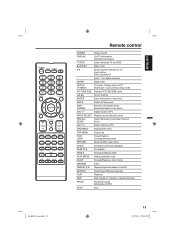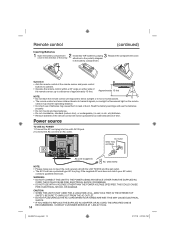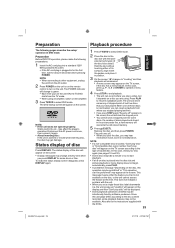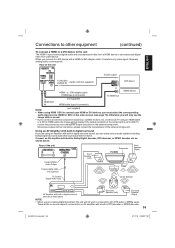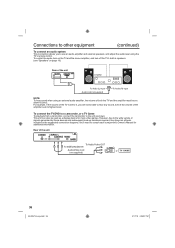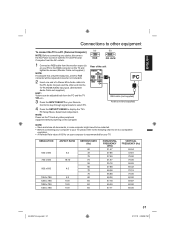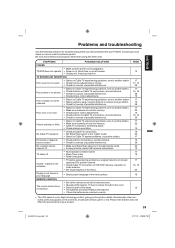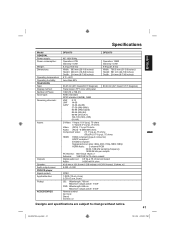Sanyo DP26670 Support Question
Find answers below for this question about Sanyo DP26670 - 26" Diagonal LCD/DVD HDTV Combo.Need a Sanyo DP26670 manual? We have 1 online manual for this item!
Question posted by aliciarobertson on April 10th, 2013
How Much Is A Power Cord For This Tv? What Does It Look Like?
Current Answers
Answer #1: Posted by tintinb on April 10th, 2013 9:16 AM
http://www.amazon.com/s/ref=nb_sb_noss?url=search-alias%3Daps&field-keywords=generic+ac+power+cord
I provided the supporting image below to show what it looks like.
If you have more questions, please don't hesitate to ask here at HelpOwl. Experts here are always willing to answer your questions to the best of our knowledge and expertise.
Regards,
Tintin
Supporting Image
You can click the image below to enlargeAnswer #2: Posted by dorothy2679 on April 10th, 2013 9:16 AM
$28.99 + $4.99 shipping from sourceswide
Related Sanyo DP26670 Manual Pages
Similar Questions
So i have this and im planing on using this for my streams but i dont have a power cord for it does ...
I need to order a new power cord for this tv, is there a link (Sanyo DP26670).
I need to find where to get a replacement AC 120v 60 Hz power cord for a Sanyo DP26670 flat scree...
where can find a replacement power cord for a vizon flatscreen tv model #CLT1554. it is a 2006