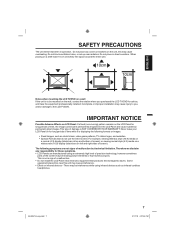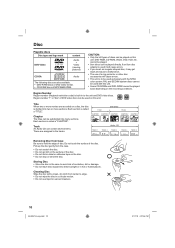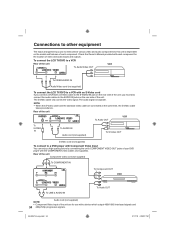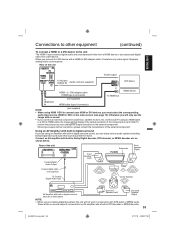Sanyo DP32670 Support Question
Find answers below for this question about Sanyo DP32670 - 31.5" Diagonal LCD/DVD HDTV Combo.Need a Sanyo DP32670 manual? We have 1 online manual for this item!
Question posted by Ichigo2133 on April 25th, 2013
Why?
Why did you guys stop selling this tv it was the best, the speakers and pictuers and in 720p. If you guys start selling this tv again i will buy it please start doing it.
Thank You Alfonso Cantu
P.S. All the tv that are out now in speakers sucks and sound flat this tv does not that's why i want it thank you.
Current Answers
Related Sanyo DP32670 Manual Pages
Similar Questions
Is This A Smart Tv. Can I Stream You Tube Video
is this a smart TV capable of streaming YouTube
is this a smart TV capable of streaming YouTube
(Posted by Anonymous-169642 2 years ago)
How To Get This Model Setup To Clear Tv And Roku
(Posted by ashbo 3 years ago)
Sanyo Tv Dp55441 I Want It To Make A Sound When Powering On And Off
(Posted by mmaxebobj 10 years ago)
How To Remove Stuck Cd In A Sanyo Flat Screen Tv Model Number Dp32670
(Posted by jmsjaggers 10 years ago)
How Do I Stop The Tv From Auto Shut Off? Also How Do I Power On Directly To Hdmi
little blue box appears in the lower left corner the it shuts off if no activity. i dont want auto s...
little blue box appears in the lower left corner the it shuts off if no activity. i dont want auto s...
(Posted by pughreco 11 years ago)