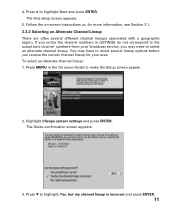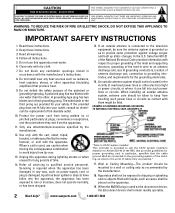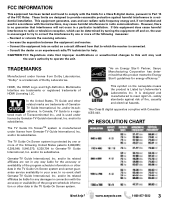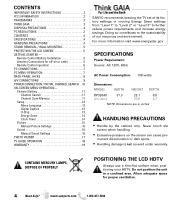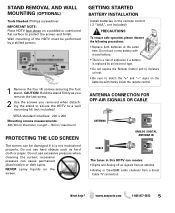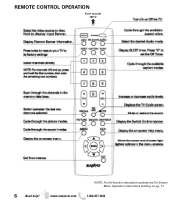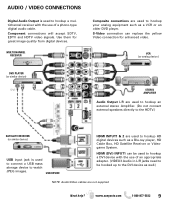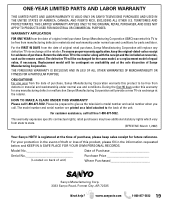Sanyo DP32649 Support Question
Find answers below for this question about Sanyo DP32649 - 32" LCD TV.Need a Sanyo DP32649 manual? We have 3 online manuals for this item!
Question posted by provobis on February 21st, 2018
What Board Needs Replace? Will Not Turn On, Ps Board Seems Good. Pilot Turns On/
Current Answers
Answer #1: Posted by BusterDoogen on February 21st, 2018 10:31 AM
I hope this is helpful to you!
Please respond to my effort to provide you with the best possible solution by using the "Acceptable Solution" and/or the "Helpful" buttons when the answer has proven to be helpful. Please feel free to submit further info for your question, if a solution was not provided. I appreciate the opportunity to serve you!
Related Sanyo DP32649 Manual Pages
Similar Questions
I have a Sanyo LCD 1080hp flat screen. When I turn the TV on the right side of the screen is black. ...
I need the stand that attaches to the bottom of the tv