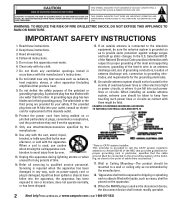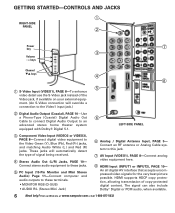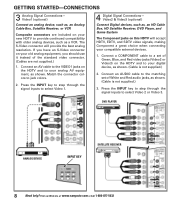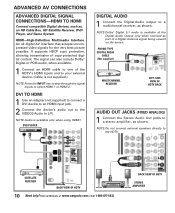Sanyo DP32648 Support Question
Find answers below for this question about Sanyo DP32648 - 31.5" LCD TV.Need a Sanyo DP32648 manual? We have 1 online manual for this item!
Question posted by danabreshears on January 25th, 2011
The Volume Blares At Full Volume When I Switch Channels, Even On Low Volume.
When I switch channels periodically the volume BLARES full volume, even though the volume is on low. Is there a short in the wire? Is there a recall on this model? I just received for Christmas 2010.
Current Answers
Related Sanyo DP32648 Manual Pages
Similar Questions
Channel Scan With A Universal Remote
How Do I Scan Channels Into My Sanyo DP32648 TV With A Ge Universal Remote
How Do I Scan Channels Into My Sanyo DP32648 TV With A Ge Universal Remote
(Posted by n1ladyjay 6 years ago)
Have Picture But No Sound On Sanyo Dp42840 Tv.
I have a Sanyo DP42840 LCD TV. The sound worked when we went to bed but he next mornig we had no sou...
I have a Sanyo DP42840 LCD TV. The sound worked when we went to bed but he next mornig we had no sou...
(Posted by robertring 12 years ago)
Why Do I Only Get 12 Channels On My Sanyo Dp42849a Hd Lcd Tv?
I bought this TV last night and hooked it up to my coax cable TV hookup. I had a tube TV that gave m...
I bought this TV last night and hooked it up to my coax cable TV hookup. I had a tube TV that gave m...
(Posted by martykobayashi 12 years ago)
Tv Will Not Program Digital Channels,what's Wrong
(Posted by kimpredsfan 13 years ago)
Troubleshooting Help
my tv is a sanyo 31.5 lcd and i was using it just a couple hours ago before i went to the beach. Whe...
my tv is a sanyo 31.5 lcd and i was using it just a couple hours ago before i went to the beach. Whe...
(Posted by walterburke5 13 years ago)