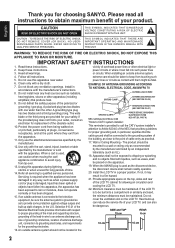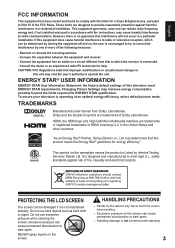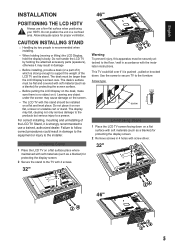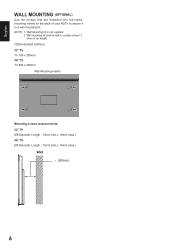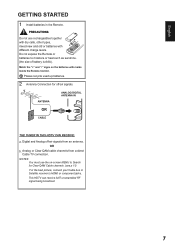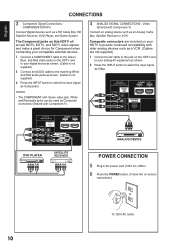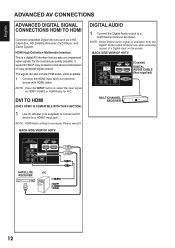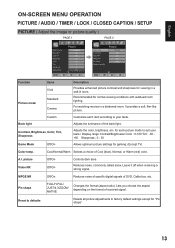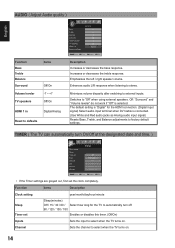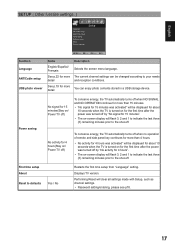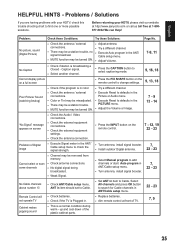Sanyo DP32242 Support Question
Find answers below for this question about Sanyo DP32242.Need a Sanyo DP32242 manual? We have 2 online manuals for this item!
Question posted by babygurldrei12 on October 24th, 2013
Whenever I Use My Hdmi To My Tv And Laptop It Says No Signal? What Do I Do?
Current Answers
Answer #1: Posted by BusterDoogen on October 24th, 2013 8:22 PM
I hope this is helpful to you!
Please respond to my effort to provide you with the best possible solution by using the "Acceptable Solution" and/or the "Helpful" buttons when the answer has proven to be helpful. Please feel free to submit further info for your question, if a solution was not provided. I appreciate the opportunity to serve you!
Related Sanyo DP32242 Manual Pages
Similar Questions
i have a DP39e23 HDMI TV. Lost the remote. Have bought a 4 device GE universal remote. But no code I...
What can I do to start it
What to do if my Sanyo tv had a horizontal black line in the middle of the tv after being struck acc...
i connect the vga to my pc and the hdmi to my tv and it says no signal. what can i do?