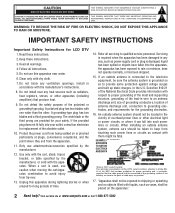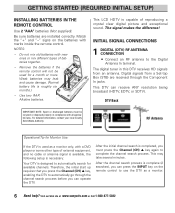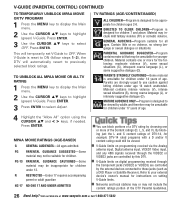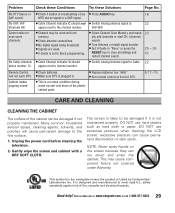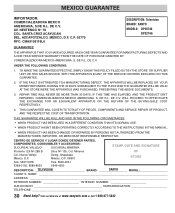Sanyo DP26746 Support Question
Find answers below for this question about Sanyo DP26746 - 26" LCD TV.Need a Sanyo DP26746 manual? We have 1 online manual for this item!
Question posted by Anonymous-115876 on July 11th, 2013
Where's C1061 Cap Located On A Sanyo 26746
The person who posted this question about this Sanyo product did not include a detailed explanation. Please use the "Request More Information" button to the right if more details would help you to answer this question.
Current Answers
Related Sanyo DP26746 Manual Pages
Similar Questions
Where Can I Get A Stand For My Sanyo Dp26746?
(Posted by helphrey2 8 years ago)
Tv Want Turn On No Picture Either
(Posted by Anonymous-133534 10 years ago)
Optical Out Sanyo Led Lcd Tv
Where is the optical out located on a Sanyo 46" led LCD tv?
Where is the optical out located on a Sanyo 46" led LCD tv?
(Posted by Anonymous-91348 11 years ago)
Not Workink Lcd Tv On Pal Signal
not working SONYO lcd tvinIndian frequency Phase Alteriaing Line mode switch Local cabal & audio...
not working SONYO lcd tvinIndian frequency Phase Alteriaing Line mode switch Local cabal & audio...
(Posted by mashri50 11 years ago)