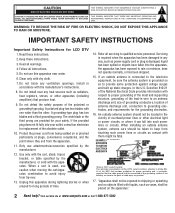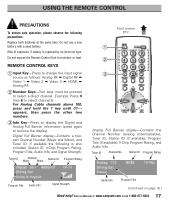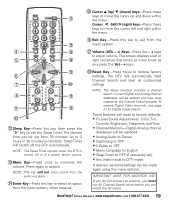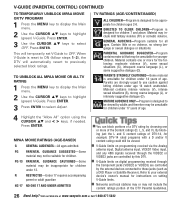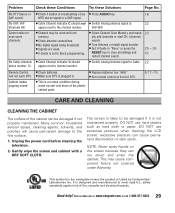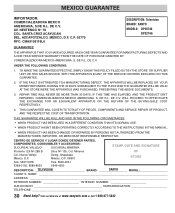Sanyo DP26746 Support Question
Find answers below for this question about Sanyo DP26746 - 26" LCD TV.Need a Sanyo DP26746 manual? We have 1 online manual for this item!
Question posted by schnellealice on September 29th, 2014
I Need To Program Replacement
The person who posted this question about this Sanyo product did not include a detailed explanation. Please use the "Request More Information" button to the right if more details would help you to answer this question.
Current Answers
Related Sanyo DP26746 Manual Pages
Similar Questions
I Need A Replacement Screen For A 46-inch Slim Led Tv.my Number 7403435700 Cory
need a replacement screen for a 46 Sanyo inch slim LED TV on cracked the screen and need a new one t...
need a replacement screen for a 46 Sanyo inch slim LED TV on cracked the screen and need a new one t...
(Posted by Coryadkins 6 years ago)
Show Pic.two Blades And A Third Grounding Prong.for Dp26746 Sanyo Flat Screen .
(Posted by danad420 9 years ago)
Tv Want Turn On No Picture Either
(Posted by Anonymous-133534 10 years ago)
Back Light Keeps Flashing On And Off No Video No Audo Need Service Manual
back light flashes on and off no audio no sound need service manual
back light flashes on and off no audio no sound need service manual
(Posted by bbelectronics 11 years ago)