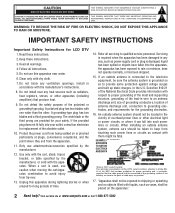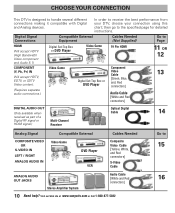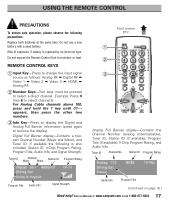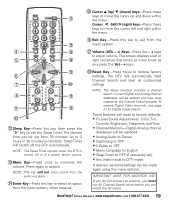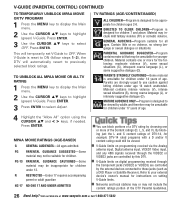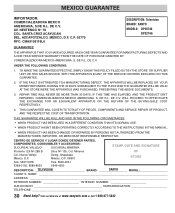Sanyo DP26746 Support Question
Find answers below for this question about Sanyo DP26746 - 26" LCD TV.Need a Sanyo DP26746 manual? We have 1 online manual for this item!
Question posted by bbelectronics on April 25th, 2013
Back Light Keeps Flashing On And Off No Video No Audo Need Service Manual
back light flashes on and off no audio no sound need service manual
Current Answers
Answer #1: Posted by TexasDeviL on April 25th, 2013 10:46 AM
This is for a larger version of that model. other than screen size its the same.
http://www.servicemanuals.net/ServiceManual/SANYO/DP26746%20SERVICE%20MANUAL/726605/detail.aspx
If you agree that the answer I provided is correct please remember to "accept" and/or mark it as "helpful" so I know I'm doing a good job. Thank you, I would really appreciate it.
[automotive mechanic and phone modding enthusiast]
Related Sanyo DP26746 Manual Pages
Similar Questions
My Tv Turns On With The Red Light But No Sound And Just A Black Screen.
(Posted by Srandall756 1 year ago)
Sanyo Dp26746
Picture has a wide black stripe from top to bottom. What is wrong?
Picture has a wide black stripe from top to bottom. What is wrong?
(Posted by hermit0047 12 years ago)
I Need Squematic Power Supply Sanyo Dps260lp From Dp42849 Lcd Tv.
Thank You
Only I need Squematic.
Only I need Squematic.
(Posted by mpadi 12 years ago)