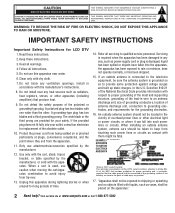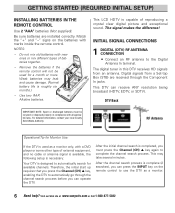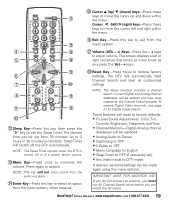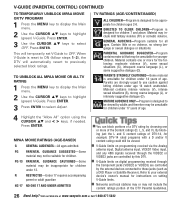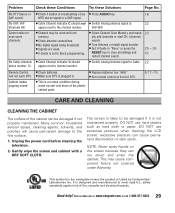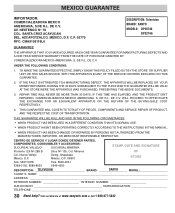Sanyo DP26746 Support Question
Find answers below for this question about Sanyo DP26746 - 26" LCD TV.Need a Sanyo DP26746 manual? We have 1 online manual for this item!
Question posted by hermit0047 on October 8th, 2011
Sanyo Dp26746
Picture has a wide black stripe from top to bottom. What is wrong?
Current Answers
Answer #1: Posted by TVDan on October 8th, 2011 6:06 PM
basically the rule of thumb is, if the area doesn't move when aspect ratios change (4X3 to 16X9) and the video and the OSD (on-screen-display such as menu. volume bar, etc) are not seen in the bad area, then it's a bad LCD panel and the cost of replacing is too much (unless you have an original manufacturers or extended warranty)
TV Dan
Answer #2: Posted by charger001 on October 8th, 2011 7:43 PM
sanyo dsc-j2 charger input is 100-240 Volts, So it Works in every country in the world. The sanyo dsc-j2 charger is for charging your battery only. It does not work as AC adapter for your digital camera or camcorder.
Related Sanyo DP26746 Manual Pages
Similar Questions
Where Can I Get A Stand For My Sanyo Dp26746?
(Posted by helphrey2 8 years ago)
Show Pic.two Blades And A Third Grounding Prong.for Dp26746 Sanyo Flat Screen .
(Posted by danad420 9 years ago)
How Can I Fix My Sanyo Lcd Tv Screen. It Is Half Black When I Turn It On.
I have a Sanyo LCD 1080hp flat screen. When I turn the TV on the right side of the screen is black. ...
I have a Sanyo LCD 1080hp flat screen. When I turn the TV on the right side of the screen is black. ...
(Posted by mgboles 11 years ago)
Is This Fixable
TV is 4 yrs old. The picture just fades away with red lines and then turns black. It comes back on s...
TV is 4 yrs old. The picture just fades away with red lines and then turns black. It comes back on s...
(Posted by cap2050 12 years ago)