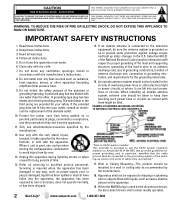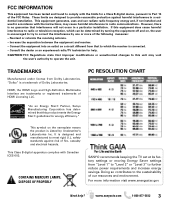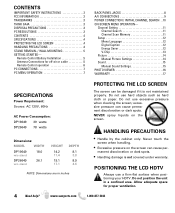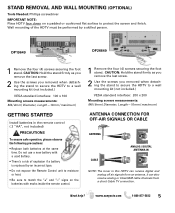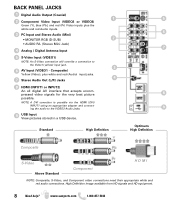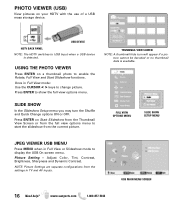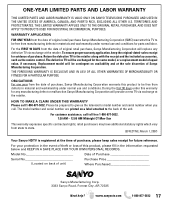Sanyo DP26649 Support Question
Find answers below for this question about Sanyo DP26649 - 26" LCD TV.Need a Sanyo DP26649 manual? We have 2 online manuals for this item!
Question posted by xthe on March 26th, 2014
What Are The Best Equalizer Settings For A Sanyo Dp26649 4 Band Equalizer
The person who posted this question about this Sanyo product did not include a detailed explanation. Please use the "Request More Information" button to the right if more details would help you to answer this question.
Current Answers
Related Sanyo DP26649 Manual Pages
Similar Questions
Best Picture Settings For A Sanyo Dp32670
What would be the best picture settings for a sanyo dp32679
What would be the best picture settings for a sanyo dp32679
(Posted by mumu1049 9 years ago)
How To Control Sanyo Dp26649 From Set Top Box
(Posted by Orselene 10 years ago)
What Are The Best Picture Settings For A Sanyo 55 Inch Lcd Dp55441
(Posted by rashKi 10 years ago)
How Do I Connect My Sayno Dp26649 To My Pc And Get The Best From The Internet?
(Posted by raymond033 12 years ago)