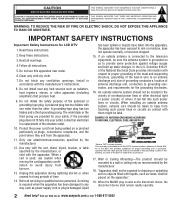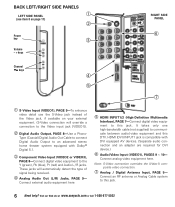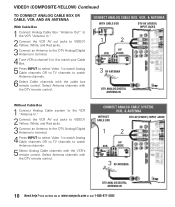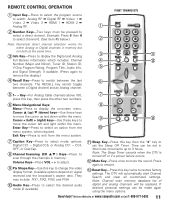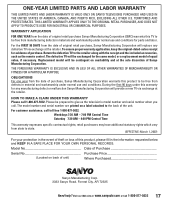Sanyo DP26647A Support Question
Find answers below for this question about Sanyo DP26647A - 26 Wide-Screen LCD HDTV.Need a Sanyo DP26647A manual? We have 1 online manual for this item!
Question posted by bethsouhada on April 3rd, 2015
Sanyo Dp26647 Tv
I hooked up an amplified indoor hdtv antenna and my sanyo dp26647 doesn't seem to scan any analog channels. Do I need to use a cd player with this connectio
Current Answers
Related Sanyo DP26647A Manual Pages
Similar Questions
Is A Dp26647 Clear Qam Capable?
I have a subscriber with a Sanyo DP 26647 Televison in a clear QAM system and am having trouble gett...
I have a subscriber with a Sanyo DP 26647 Televison in a clear QAM system and am having trouble gett...
(Posted by joeloswald 10 years ago)
Programming Without A Remote
I have a sanyo DP26647-02 TV and I lost the remote. I have a universal remote, but it won't let me a...
I have a sanyo DP26647-02 TV and I lost the remote. I have a universal remote, but it won't let me a...
(Posted by skrod39 10 years ago)
Cable Box Sanyo Lcd Hdtv?
Ive noticed my sanyo lcd hdtv doesnt have an hdmi input for the cable box to watch cable tv, what ki...
Ive noticed my sanyo lcd hdtv doesnt have an hdmi input for the cable box to watch cable tv, what ki...
(Posted by taylawe 11 years ago)
For My Where Can I Find Replacement Mercury Lamps For My Sanyo Dp19649 Lcd Hdtv
(Posted by karelkstevens 12 years ago)
Sanyo Tv Wont Stay On Model Dp42849 Flat Screen 42'
when i turn it on it keeps turning off and on by itself with no picture and sound
when i turn it on it keeps turning off and on by itself with no picture and sound
(Posted by meaglong 12 years ago)