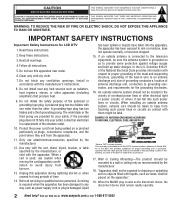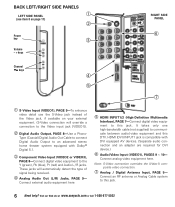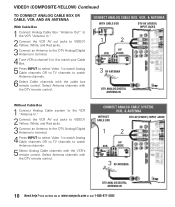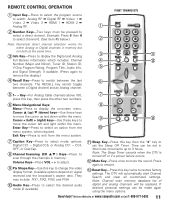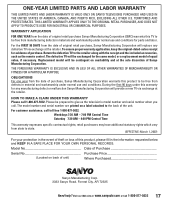Sanyo DP26647A Support Question
Find answers below for this question about Sanyo DP26647A - 26 Wide-Screen LCD HDTV.Need a Sanyo DP26647A manual? We have 1 online manual for this item!
Question posted by skrod39 on October 12th, 2013
Programming Without A Remote
I have a sanyo DP26647-02 TV and I lost the remote. I have a universal remote, but it won't let me access the menu. Is there any way to access the menu without a remote control? I want to do a channel search, but don't know how.
Current Answers
Related Sanyo DP26647A Manual Pages
Similar Questions
Sanyo Dp26647 Tv
I hooked up an amplified indoor hdtv antenna and my sanyo dp26647 doesn't seem to scan any analog ch...
I hooked up an amplified indoor hdtv antenna and my sanyo dp26647 doesn't seem to scan any analog ch...
(Posted by bethsouhada 8 years ago)
Can A Philips University Remote Control Srp5107/27 Program To A Sanyo Tv Dp26640
How can we get or remote control
How can we get or remote control
(Posted by alishastiffarm 9 years ago)
Cable Box Sanyo Lcd Hdtv?
Ive noticed my sanyo lcd hdtv doesnt have an hdmi input for the cable box to watch cable tv, what ki...
Ive noticed my sanyo lcd hdtv doesnt have an hdmi input for the cable box to watch cable tv, what ki...
(Posted by taylawe 11 years ago)
Replacement Remote Control For 26' T.v.
I need to know where I can get a replacement remote control for my Sanyo 26" t.v. I lost mine in mov...
I need to know where I can get a replacement remote control for my Sanyo 26" t.v. I lost mine in mov...
(Posted by ealmond 11 years ago)
For My Where Can I Find Replacement Mercury Lamps For My Sanyo Dp19649 Lcd Hdtv
(Posted by karelkstevens 12 years ago)