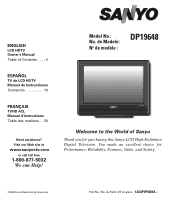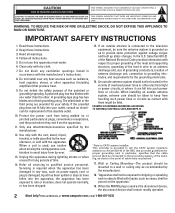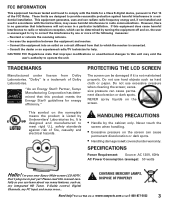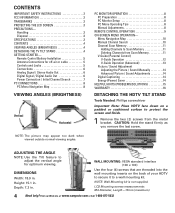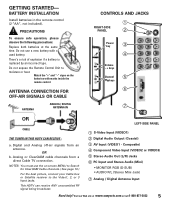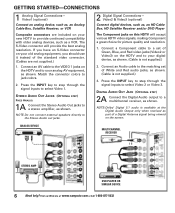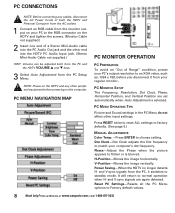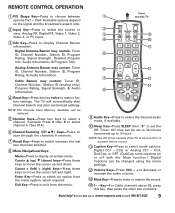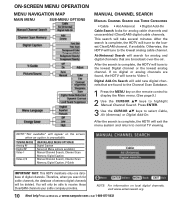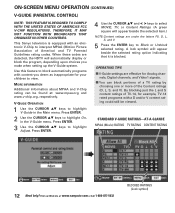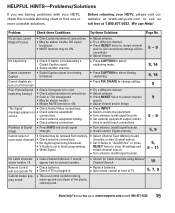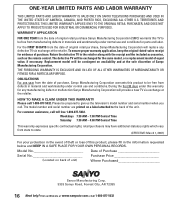Sanyo DP19648 Support Question
Find answers below for this question about Sanyo DP19648 - 19" LCD TV.Need a Sanyo DP19648 manual? We have 1 online manual for this item!
Current Answers
Related Sanyo DP19648 Manual Pages
Similar Questions
Sound But No Picture On Tv
why do my tv have Sound, but no picture?
why do my tv have Sound, but no picture?
(Posted by yvonnewh1984 6 years ago)
No Sound Or Picture
Sanyo--------- 42 Inch Tv Green Light But No Picture Or Sound Just Noise
Sanyo--------- 42 Inch Tv Green Light But No Picture Or Sound Just Noise
(Posted by lisabeck39 10 years ago)
I Have A Green Light But No Picture Or Sound
I push the power button I can hear noise but no picTURE OR Sound
I push the power button I can hear noise but no picTURE OR Sound
(Posted by lisabeck39 10 years ago)
Dp19648, Sound Works But No Picture. And No Remote
(Posted by mojoe696971 10 years ago)
Sanyo Dp19648
power light turn green sound ok.no picture all fuses seemed are good.
power light turn green sound ok.no picture all fuses seemed are good.
(Posted by jerryjeanclaude 12 years ago)