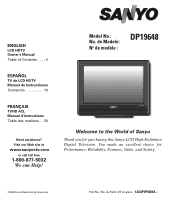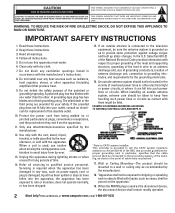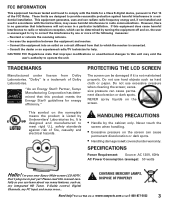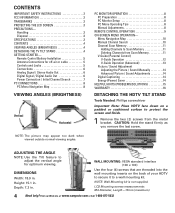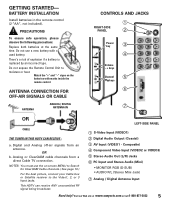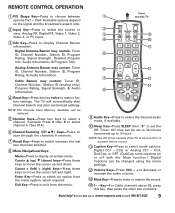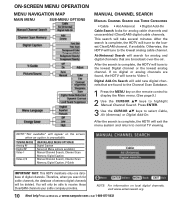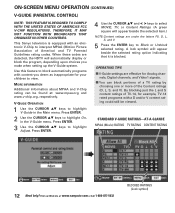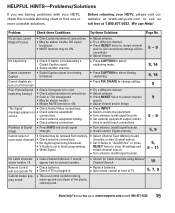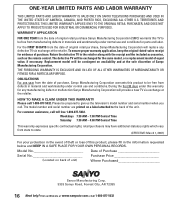Sanyo DP19648 Support Question
Find answers below for this question about Sanyo DP19648 - 19" LCD TV.Need a Sanyo DP19648 manual? We have 1 online manual for this item!
Question posted by quintondraper on January 30th, 2013
Can I Do A Channel Search Without The Remote
The person who posted this question about this Sanyo product did not include a detailed explanation. Please use the "Request More Information" button to the right if more details would help you to answer this question.
Current Answers
Related Sanyo DP19648 Manual Pages
Similar Questions
How Do I Scan The Tv To Get All Of The Channels Without A Remote
How do i scan the tv to get all of the channels without a remote for Sanyo model 19648
How do i scan the tv to get all of the channels without a remote for Sanyo model 19648
(Posted by 859theresa 8 years ago)
How To Change Channels On Sanyo Dp19648 Without Remote
(Posted by andgiearl 9 years ago)
Without Remote How Do I Set Up Channel Search
we got this tv without a remote. I bought a generic remote but cant find any channel but 3. How can ...
we got this tv without a remote. I bought a generic remote but cant find any channel but 3. How can ...
(Posted by jkloss3 11 years ago)
How Do I Pull Up The Channel Search Option Without A Remote
(Posted by Anonymous-97162 11 years ago)