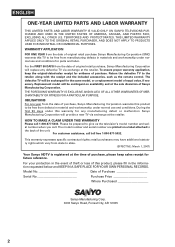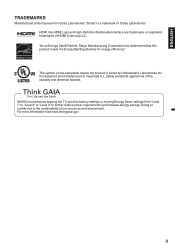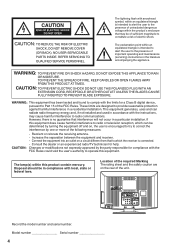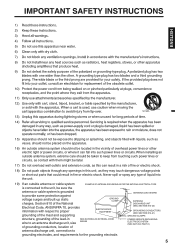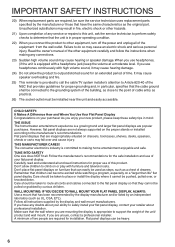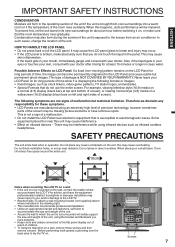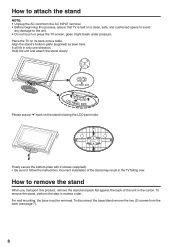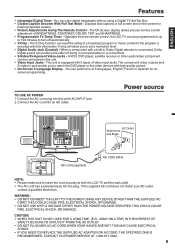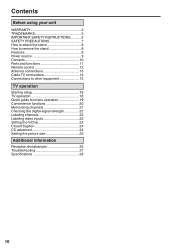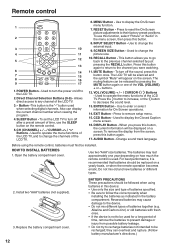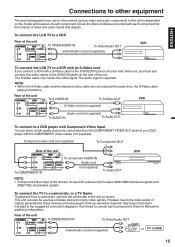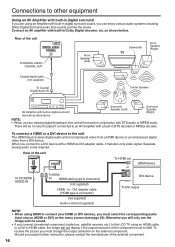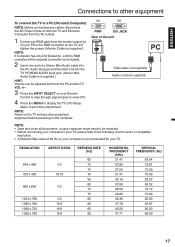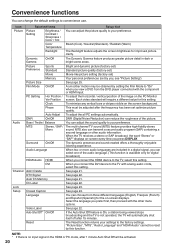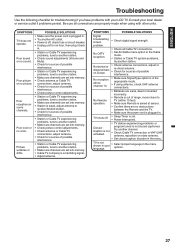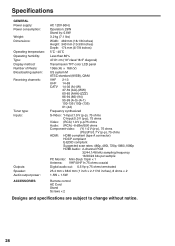Sanyo DP19640 Support Question
Find answers below for this question about Sanyo DP19640 - 18.5" Diagonal LCD HDTV 720p.Need a Sanyo DP19640 manual? We have 1 online manual for this item!
Question posted by jerryhunter1964 on April 26th, 2012
Sanyo Dp19640 Will Not Power Up And Has Winng Noise When Plug In
what could be wrong possible power board?
Current Answers
Related Sanyo DP19640 Manual Pages
Similar Questions
I Have Model# Dp19640 Sanyo Tv And Would Like To Hang It On My Wall.
Could you suggest a wall mount that would work with this model and where i could find it?
Could you suggest a wall mount that would work with this model and where i could find it?
(Posted by bundle53 4 years ago)
Part In The Power Board
Can I just buy 1 part on the board?TVR 10271
Can I just buy 1 part on the board?TVR 10271
(Posted by raleman42253 8 years ago)
My Tv Has Power But No Sound Or Picture. I Have Tried To Reset It And Still Noth
anything else I can try or is it dead? It has been working perfectly up until today
anything else I can try or is it dead? It has been working perfectly up until today
(Posted by Lindacarpethouse 10 years ago)
Adding External Speakers To Sanyo 18.5 Hd Lcd Sanyo
How do I add external speakers to this tv. The male cable doesn't fit into the digital audio out c...
How do I add external speakers to this tv. The male cable doesn't fit into the digital audio out c...
(Posted by adp803 11 years ago)