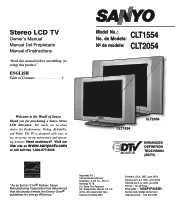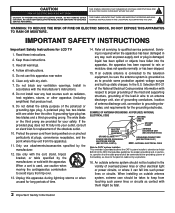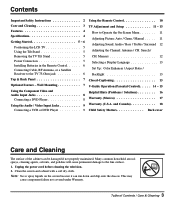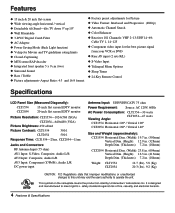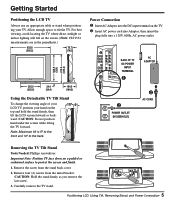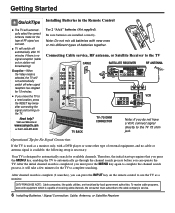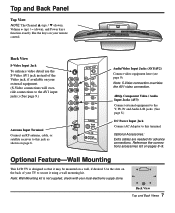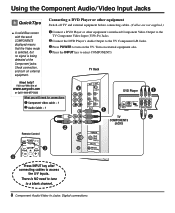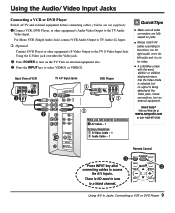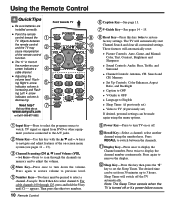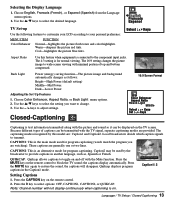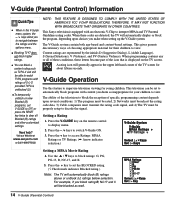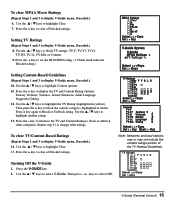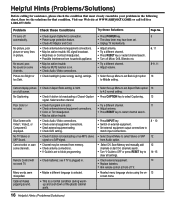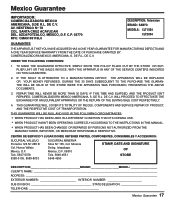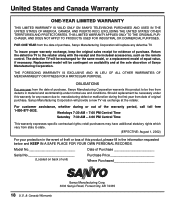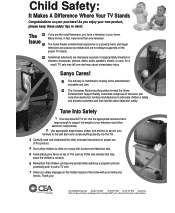Sanyo CLT2054 Support Question
Find answers below for this question about Sanyo CLT2054.Need a Sanyo CLT2054 manual? We have 1 online manual for this item!
Question posted by Wolfman27371 on June 30th, 2018
How To Program This Tv To Universal Remote Foe Channel 3
how to get to menu to set up for channel 3 for cable
Current Answers
Answer #1: Posted by Odin on June 30th, 2018 7:14 AM
It depends on which remote. With that information you should be able to find the answer at http://codesforuniversalremotes.com/.
Hope this is useful. Please don't forget to click the Accept This Answer button if you do accept it. My aim is to provide reliable helpful answers, not just a lot of them. See https://www.helpowl.com/profile/Odin.
Related Sanyo CLT2054 Manual Pages
Similar Questions
Sanyo Tv Trying To Get To Program My Universal Remote.
Please help me to get the remote programed so i can watch tv
Please help me to get the remote programed so i can watch tv
(Posted by Kthiel1975 6 years ago)
I Lost My Remote For My Sanyo Vizon How Do I Change The Input Settings, Also Do
is this tv digital ready or do I need a box for it to change the signal from digital to analog? Plea...
is this tv digital ready or do I need a box for it to change the signal from digital to analog? Plea...
(Posted by scottdseymour9 9 years ago)
Need To Program Phillips Universal Remote Srp5107/27
(Posted by moniquebrx 9 years ago)
Help With Tv
what can I do.Tv goes on to c-100 as soon as I turn tv on.I thought I programed my new remote correc...
what can I do.Tv goes on to c-100 as soon as I turn tv on.I thought I programed my new remote correc...
(Posted by aliciarobertson 11 years ago)
Is It Normal For My Tv To Take Long For It To Turn On
my 42" sanyo tv takes atleast 15 seconds to turn on i was wondering if that was normal or not. thank...
my 42" sanyo tv takes atleast 15 seconds to turn on i was wondering if that was normal or not. thank...
(Posted by bairdandrew85 11 years ago)