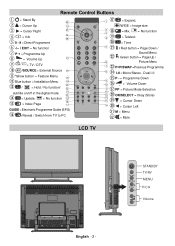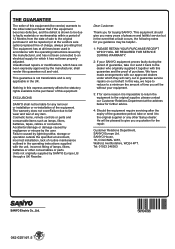Sanyo CE32LD81 Support Question
Find answers below for this question about Sanyo CE32LD81.Need a Sanyo CE32LD81 manual? We have 1 online manual for this item!
Question posted by u2club25 on July 13th, 2012
Need Sanyo Ce 32 Ld 81b Manual And Remote
The person who posted this question about this Sanyo product did not include a detailed explanation. Please use the "Request More Information" button to the right if more details would help you to answer this question.
Current Answers
Related Sanyo CE32LD81 Manual Pages
Similar Questions
Sanyo 27 Inch And 32 Inch Tv Set
What retailers in Northern Virginia sell Sanyo 27 in flat screen television set? What retailers in N...
What retailers in Northern Virginia sell Sanyo 27 in flat screen television set? What retailers in N...
(Posted by bbriston 9 years ago)
Can I Connect My Care Sara Hydrophone To My Sanyo Dp46840 Flat Panel Tv
(Posted by freespirittonya 9 years ago)
Can I Connect My Care Sara Hydrophone To My Sanyo Dp46840 Flat Panel Tv And How
(Posted by freespirittonya 9 years ago)
Hi I Have A Sanyo Ce32fd08-b And The Remote Wont Access Menu To Let Me Program
(Posted by delmckenzie135 10 years ago)
Can't Get Local Stations On Dp32649. Do I Need A Converter Box?
(Posted by iamokay2 11 years ago)