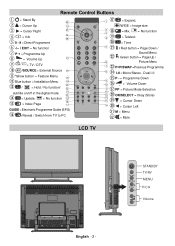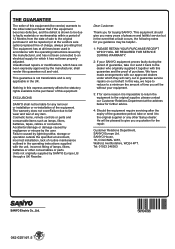Sanyo CE32LD81 Support Question
Find answers below for this question about Sanyo CE32LD81.Need a Sanyo CE32LD81 manual? We have 1 online manual for this item!
Question posted by delmckenzie135 on May 7th, 2013
Hi I Have A Sanyo Ce32fd08-b And The Remote Wont Access Menu To Let Me Program
The person who posted this question about this Sanyo product did not include a detailed explanation. Please use the "Request More Information" button to the right if more details would help you to answer this question.
Current Answers
Answer #1: Posted by TexasDeviL on May 7th, 2013 5:37 AM
Here is an owners manual for that tv.
If you agree that the answer I provided is correct please remember to "accept" and/or mark it as "helpful" so I know I'm doing a good job. Thank you, I would really appreciate it.
[automotive mechanic and phone modding enthusiast]
Related Sanyo CE32LD81 Manual Pages
Similar Questions
Accessing Menu With No Remote
My sanyo model TV is dp26649 I want to know if there's a way without a remote to access the menu so ...
My sanyo model TV is dp26649 I want to know if there's a way without a remote to access the menu so ...
(Posted by deadgood1023 3 years ago)
How To Access Menu On Sanyo Tv Model Dp42849 Without Remote
(Posted by rmaWheel 9 years ago)
How To Access Menu On Sanyo Tv Without Remote
(Posted by mojbir 10 years ago)
How To Access Menu On Sanyo Dp42849 Without Remote
(Posted by smctomrha 10 years ago)