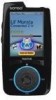SanDisk SDMX8N-4096K Support Question
Find answers below for this question about SanDisk SDMX8N-4096K - Sansa Connect 4 GB Digital Player.Need a SanDisk SDMX8N-4096K manual? We have 1 online manual for this item!
Question posted by rupinder on February 3rd, 2011
Displays Error
My Sansa PMP shows a message 'repairing media list' and then 'error please wait'......then it restarts and the process is repeated all over again. The device does not switch to the original screen. I've installed a new battery, but it didn't help.
Current Answers
Related SanDisk SDMX8N-4096K Manual Pages
Similar Questions
No Eject Option Displaying For Sandisk Cruzer Edge
When I insert the SanDisk Cruzer Edge USB into my computer with Windows 7: 1) It is shown as an exte...
When I insert the SanDisk Cruzer Edge USB into my computer with Windows 7: 1) It is shown as an exte...
(Posted by bairdw 10 years ago)
I Need A New Usb Charging Cable For My 8 Gig Sansa Clip Zip
how do i order a new one?
how do i order a new one?
(Posted by smccracken2015 10 years ago)
My Sansa Says Repairing Media List
when i switch on the power button, my sansa pmp says repairing media list and it does not stop. why?
when i switch on the power button, my sansa pmp says repairing media list and it does not stop. why?
(Posted by tumwesigyeh 11 years ago)
Cannot Find A Manual Or Help For This Player As I Have A Mac Help
do not know how to operaete this system and you do not give any help anywhere. all manuals down...
do not know how to operaete this system and you do not give any help anywhere. all manuals down...
(Posted by azizala 12 years ago)