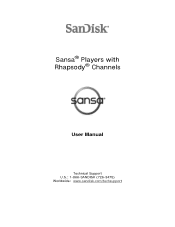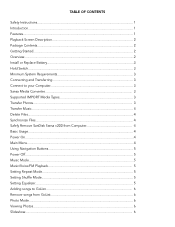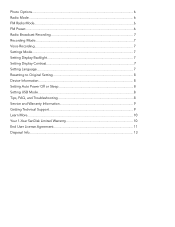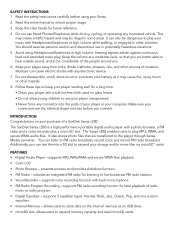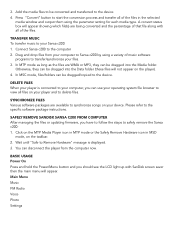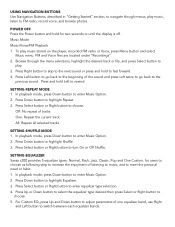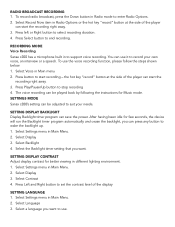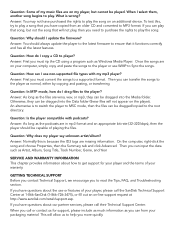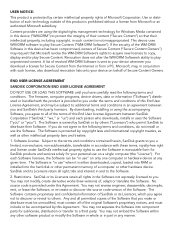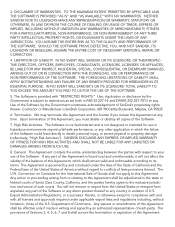SanDisk C240 Support Question
Find answers below for this question about SanDisk C240 - Sansa 1 GB Digital Player.Need a SanDisk C240 manual? We have 2 online manuals for this item!
Question posted by bairdw on January 9th, 2014
No Eject Option Displaying For Sandisk Cruzer Edge
When I insert the SanDisk Cruzer Edge USB into my computer with Windows 7: 1) It is shown as an external drive (so far, so good); 2) I can access its files, and store files on it (still good); 3) BUT, when I try to "safely" eject the USB, I have no option whether by "right-clicking" on it, or looking in dock ... NO option to "safely" eject. With all other USBs, I don't have this problem. Is the SanDisk Cruzer Edge a USB that does NOT need to be safely ejected?
Current Answers
Related SanDisk C240 Manual Pages
Similar Questions
How To I Find The Download. For Scandisk Sansa E270, The Windows 7 Driver.
Looking for Windows 7 Driver for ScanDisk Sansa Model: e270. I do not know if you can help me or not...
Looking for Windows 7 Driver for ScanDisk Sansa Model: e270. I do not know if you can help me or not...
(Posted by sinc38 2 years ago)
I Need A New Usb Charging Cable For My 8 Gig Sansa Clip Zip
how do i order a new one?
how do i order a new one?
(Posted by smccracken2015 10 years ago)
I Have Tried Everything And My Sansa Fuse+ Will Not Turn On.
(Posted by Mammalo169 12 years ago)
Displays Error
My Sansa PMP shows a message 'repairing media list' and then 'error please wait'......then it restar...
My Sansa PMP shows a message 'repairing media list' and then 'error please wait'......then it restar...
(Posted by rupinder 13 years ago)