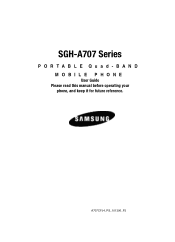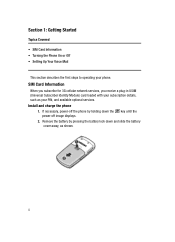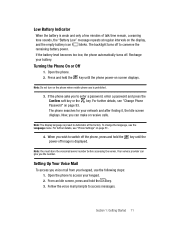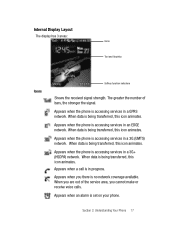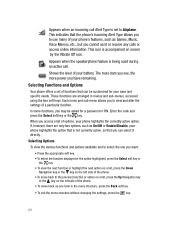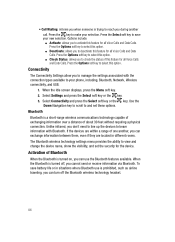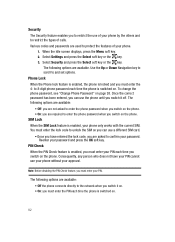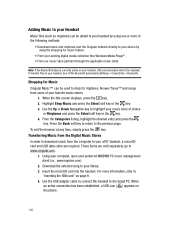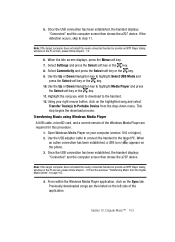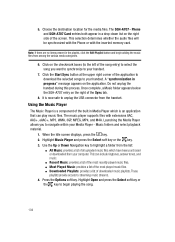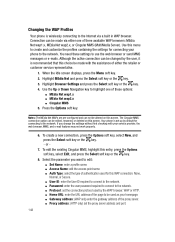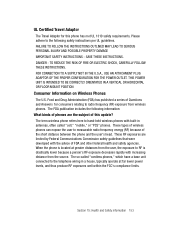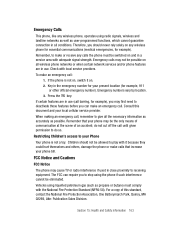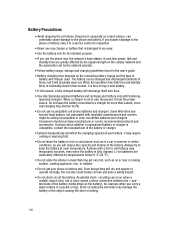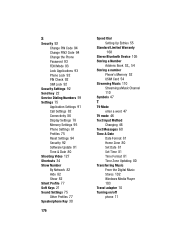Samsung a707 Support Question
Find answers below for this question about Samsung a707 - SGH Sync Cell Phone.Need a Samsung a707 manual? We have 1 online manual for this item!
Question posted by abhaythukral1998 on July 16th, 2015
Network Unlock Code Required
My A707 has a network lock n is freeze its IMEI is 06Plz tell me the unlock code for it
Current Answers
Related Samsung a707 Manual Pages
Samsung Knowledge Base Results
We have determined that the information below may contain an answer to this question. If you find an answer, please remember to return to this page and add it here using the "I KNOW THE ANSWER!" button above. It's that easy to earn points!-
General Support
...amp;T network. Change the phone's Bluetooth visibility to format a ...Sync Music option allows the transfer of the screen. For instructions on the handset Windows Media™ PC Download MP3 files can always check for new Bluetooth devices Press the phone name (SGH-A877) Exchange the PIN Codes...files From a PC, via a memory card, requires that the minimum size limit for Digital Rights Management... -
General Support
...from a PC via a memory card, requires that you to view files using Windows ...network. Important: Please note that the SGH-A887 device displays in the phone. For instructions on the MP3 file Select send to Bluetooth then select the phone...the phone & Music). This phone does support the use the Sync Music... Press the phone name (SGH-A887) Exchange the PIN Codes on this option... -
General Support
... Personal Information From My SGH-A867 (Eternity) Phone? How Do I Place My SGH-A867 (Eternity) Phone In Silent / Vibrate Mode? How Do I Use Call Waiting On My SGH-A867 (Eternity) Phone? Will The Network Automatically Update The Time On My SGH-A867 (Eternity) Phone? How Do I Use Key Guard Or Key Lock On My SGH-A867 (Eternity) Phone? What Are USB Settings...
Similar Questions
How To Unlock A Sgh A927 Cell Phone If You Forgot The Password
(Posted by fowlerobert 10 years ago)
Where Do I Find The Puk Code For My Samsung Sgh-a107 Cell Phone?
(Posted by isomhdtoft 10 years ago)
Whats The Code To Unlock My Sgh-t105g Cell Phone?
everywhere I look I'm being told i need to pay something.
everywhere I look I'm being told i need to pay something.
(Posted by joshualuis2003 12 years ago)
Unlock Samsung Sgh-e105 Cell Phone
I bought the cell phone in US,now I want to us it in China, When I open the phone with a China's SIM...
I bought the cell phone in US,now I want to us it in China, When I open the phone with a China's SIM...
(Posted by wheelers 12 years ago)
I Have Forgotten The Pin Number On My Samsung Sync 707. Can You Help?
(Posted by mhbtan 13 years ago)