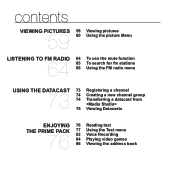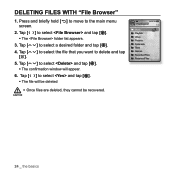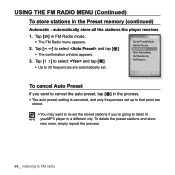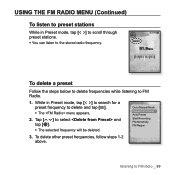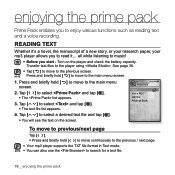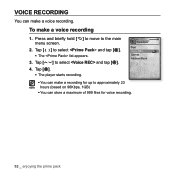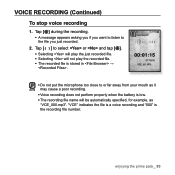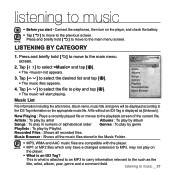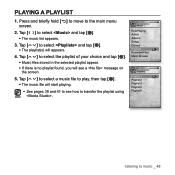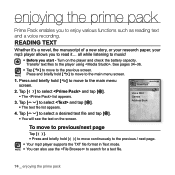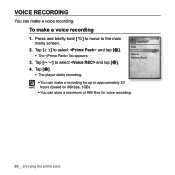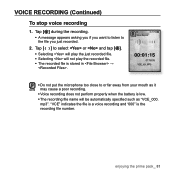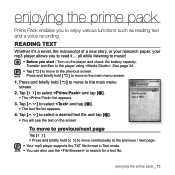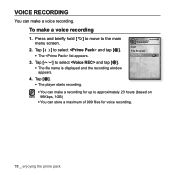Samsung YP-T10JAB Support Question
Find answers below for this question about Samsung YP-T10JAB - 4 GB Digital Player.Need a Samsung YP-T10JAB manual? We have 3 online manuals for this item!
Question posted by drew30 on July 26th, 2010
I Wanna Know How To Delete Songs?how To Delete Voice Recordings?yp-t10jab/xaa
The person who posted this question about this Samsung product did not include a detailed explanation. Please use the "Request More Information" button to the right if more details would help you to answer this question.
Current Answers
Related Samsung YP-T10JAB Manual Pages
Samsung Knowledge Base Results
We have determined that the information below may contain an answer to this question. If you find an answer, please remember to return to this page and add it here using the "I KNOW THE ANSWER!" button above. It's that easy to earn points!-
General Support
... Voice Recordings As Ringtones On My SPH-m620 (UpStage)? How Do I Create Or Delete Speed...MP3s Camera Camcorder Batteries General Miscellaneous Internet & Alarms Voice Dial, Notes Or Commands PictBridge Advanced Features Apps / PIM / Camcorder Internet Player Messaging Memory (Camera / Camcorder) (Messaging) (System / User) Network Phone Book SAR Values Storage Card How Do I Create Or Delete... -
General Support
...-A880 (MM-A880) Support The Use Of MP3s? Do I Delete The Call Logs Or Call History On My ...Delete A Voice Note On My SPH-A880 How Do I Make A 3-Way Call, Or Conference Call On My SPH-A880 (MM-A880)? Sprint SPH-A880 (MM-A880) FAQ List Below is a listing of the FAQs currently registered in our system for the SPH-A880 (MM-A880). Communication Voice Memo How Do I Access My Recorded Voice... -
General Support
... Use Call Waiting On My SGH-X426? Do I Record A Voice Memo On My SGH-X426? Do I Configure The Backlight On My SGH-X426 To Stay On Longer? Can I Create Or Delete A Contact On My SGH-X426? Do I Disable Or...X426? Do I Remove The Logo And Text From The Wallpaper On My SGH-X426? MP3's My SGH-X426 Support The Use Of MP3s? What Is The Flashing Light On My SGH-X426 And How Do I Check And ...
Similar Questions
Samsung Yp-p2jaby/xaa 4gb Media Player Password Locked How To Release ?
hi my media player password locked last 2 year did not used my player.how to release password pls he...
hi my media player password locked last 2 year did not used my player.how to release password pls he...
(Posted by vinoth85gopal 9 years ago)
My Samsung Player
how do i go to play the songs in the samsung YP-20T MP3 PLAYER
how do i go to play the songs in the samsung YP-20T MP3 PLAYER
(Posted by navyahasa 13 years ago)
Can't Drag Songs Into My Samsung Yp-s3jab/xaa Mp3 Player.
I deleted all my songs from the Samsung mp3 player to start fresh. Now it won't let me drag and drop...
I deleted all my songs from the Samsung mp3 player to start fresh. Now it won't let me drag and drop...
(Posted by written1hm 13 years ago)