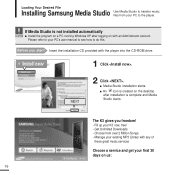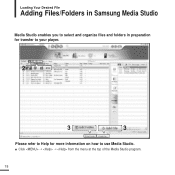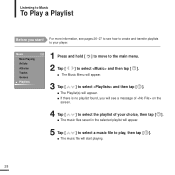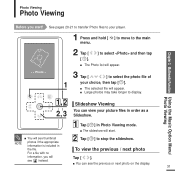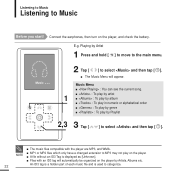Samsung YP-K3JQR Support Question
Find answers below for this question about Samsung YP-K3JQR - 2 GB, Digital Player.Need a Samsung YP-K3JQR manual? We have 2 online manuals for this item!
Question posted by cyounow on February 15th, 2012
I Need Software To Transfer Music To My Mp3 Player That Is Compatible With Win 7
The mp3 player is a samsung YP-K3JQR/XAA. I called smasung and they told me they could not help me because their software only supports up to win XP.
Current Answers
Related Samsung YP-K3JQR Manual Pages
Samsung Knowledge Base Results
We have determined that the information below may contain an answer to this question. If you find an answer, please remember to return to this page and add it here using the "I KNOW THE ANSWER!" button above. It's that easy to earn points!-
General Support
The Media Player includes support for Windows Media Digital rights Management (WMDRM) which allows you to play some images, music (including ringtones) and other content from a PC, to the Samsung handset's memory card follow the steps below : Insert a memory card into the "Helio Music" folder located on the new removable disk on both devices... -
General Support
... use this option, the microSD memory card must be The minimum size limit for Digital Rights Management (DRM) which allows you will not be available. Double click on ... MP3 file Select send to format a microSD memory card, click here. SGH-T929 (Memoir) Media Transfer Methods Via a memory card Bluetooth, from being transferred Hints & The music player supports audio files with MP3 files... -
General Support
... from the microSD memory card Sync Music This option allows you transfer files from a PC, to...support for Bluetooth® operating systems. For setup of the Windows Media Player A Synchronization Complete message will display the files on your needs for desired MP3 file(s) Transfer data from both the PC & Only songs with MP3 files mode, activate Bluetooth® Before transferring...
Similar Questions
Mp3 Player Samsung Yh-925 Gs
Guten Tag, mein MP3 Player meldet folgende Meldung: Please Safely remove Device from Computer
Guten Tag, mein MP3 Player meldet folgende Meldung: Please Safely remove Device from Computer
(Posted by linkeerwin 6 months ago)
Samsung Yp-p2jaby/xaa 4gb Media Player Password Locked How To Release ?
hi my media player password locked last 2 year did not used my player.how to release password pls he...
hi my media player password locked last 2 year did not used my player.how to release password pls he...
(Posted by vinoth85gopal 9 years ago)
No Backlight
Problem w/ this player, can hardly see the words on the screen. Bought it knew years ago, could see ...
Problem w/ this player, can hardly see the words on the screen. Bought it knew years ago, could see ...
(Posted by sabletaz 12 years ago)
I Need Charger For This Mp3 Player Yp-s2zb? How Can I Find It?
(Posted by ketanbshah 12 years ago)
Can't Drag Songs Into My Samsung Yp-s3jab/xaa Mp3 Player.
I deleted all my songs from the Samsung mp3 player to start fresh. Now it won't let me drag and drop...
I deleted all my songs from the Samsung mp3 player to start fresh. Now it won't let me drag and drop...
(Posted by written1hm 13 years ago)